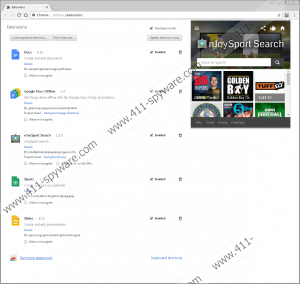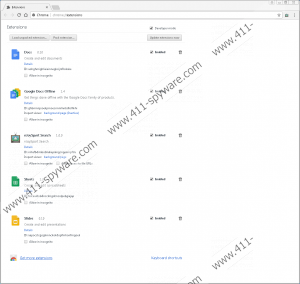nJoySport Search Removal Guide
nJoySport Search appears to be quite similar to a potentially unwanted program or a PUP in short called nJoyMovies Now. In fact, our specialists discovered the same company created the two applications. Nevertheless, it is not the only thing they have in common as it appears to be both of them might replace user’s default search engine’s settings to encourage the user browse the Internet with an untrustworthy tool that could display irritating advertisements. Needless to say, such ads might endanger the system, lead you to sites created for stealing sensitive data, etc. Of course, we do not mean you will necessarily receive any harmful ads, but it is essential to know there is such a possibility. For more information about this PUP you could read the remaining parts of this report, and if you decide to delete nJoySport Search, you could use our recommended removal steps added at the end of the article.
The extension works only on Google Chrome, and as many other add-ons created for this browser, it is available on the Chrome Web Store page. According to the given description, with it you can “Easily keep up to date with sport TV channels and search the web.” Also, it explains that to use these features the user should “Type 's' and tab in the omnibox to search SportTV site.”
What’s more, in the description you can find two links leading to the PUP’s Privacy Policy and End User License Agreement papers. From them we learned the nJoySport Search could gather anonymous or even private user’s information if he provides it himself. It would seem the information might be used to deliver “targeted content and advertisements that may be of interest to you.” Our specialists think such advertising content could be placed among the search results since it might be added when the application’s search engine redirects the user to sport.eanswers.com.
As we explained at the beginning of the text, there is a possibility the PUP’s displayed ads could endanger the system. To be more accurate, they may belong to different third parties and might advertise various services or products, e.g., unreliable programs like browser hijackers or adware, malicious software, such as Trojans or viruses, web pages asking to participate in fake lotteries, etc.
Furthermore, while reading the nJoySport Search Privacy Policy paper, we found out it could provide users with a “mobile book address synchronization service.” According to one of the statements, if you use the mentioned mobile book address synchronization service, it may record “names, phone numbers and emails” and all of this information from the mobile device would be stored on the software’s servers. We find it slightly suspicious that an application which focuses on providing a search engine could offer the described application. Thus, if you come across it, we would advise you to be extra cautious and not to take any chances with it.
All things considered, nJoySport Search does not appear to be reliable, and if you do not think it is worthy of your trust too, we urge you not to waste any time with it and eliminate it as fast as possible. Just like we promised at the beginning of the text, you will find instructions showing how to erase the PUP at the end of this paragraph. Besides, we may suggest using a reliable security tool. If you pick this option, you could delete the unwanted extension with a single mouse click as soon as you perform a full system scan.
Get rid of nJoySport Search
- Press ALT+F and select Settings.
- Click on More tools and pick Extensions.
- Find nJoySport Search.
- Press the trash bin button near it.
- Select Remove.
- Close the browser.
- Press Win+E.
- Navigate to %UserProfile%\Local Settings\Application Data\Google\Chrome\User Data\Default
- Find files called Preferences and Secure Preferences; right-click them separately and select Delete.
- Close File Explorer.
- Empty Recycle bin.
nJoySport Search Screenshots: