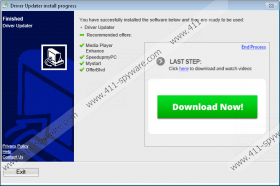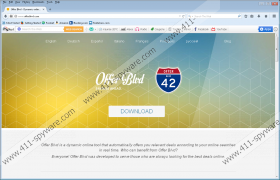OfferBoulevard Removal Guide
OfferBoulevard is an adware program that displays annoying pop-up and floods you with commercial content. It is very likely that you approved OfferBoulevard’s installation onto your PC yourself. It is also possible that there is more than just one adware application on board. Hence, if your browser is slower than the usual, and you are constantly flooded with commercial advertisements, chances are that you have OfferBoulevard and many other unwanted programs installed. Scan your PC with SpyHunter free scanner and then remove OfferBoulevard once and for all. Make sure that you get rid of remaining unwanted apps as well.
According to our security research, the main homepage for OfferBoulevard is located at offerblvd.com. However, direct download link does not work properly. Some of the files are missing, and some links simply open image files for the website. Therefore, we can assume that it gets distributed bundled with other unwanted applications, just like it has been mentioned in the first paragraph. Whenever you download programs and apps from third-party websites, you have to be sure that the program you install onto your PC does not come with additional applications that might be detrimental to your system’s security.
Officially, OfferBoulevard is said to be a “dynamic online tool that automatically offers you relevant deals according to your online searches in real time.” However, real-time offers also imply that OfferBoulevard collects data on what websites you visit and what keywords you enter into your default search engine. It is not an illegal practice, but it may cause specific security concerns because the collected data could be shared with unreliable third-parties for marketing purposes. What is more, some of the OfferBoulevard ads might be embedded with corrupted links to malware-related websites.
We are not trying to say that OfferBoulevard infects you with malware or leaks your personally non-identifiable information on purpose. This application is simply too vulnerable to outside exploitation to be trusted 100%. After all, it is directly related to PennyBee and Walletbee, both of which are unwanted adware applications. We have established already that adware programs are not malicious by nature, but since they have been created for marketing and monetary purposes, sometimes installing an adware app on your PC could lead to severe security problems.
Therefore, to protect your data and your system from potential exploitation, please remove OfferBoulevard and other adware applications right now. Make sure that you have taken care of all the leftover files, and do not forget to invest in a licensed antispyware application that would safeguard the PC from similar intruders in the future.
How to remove OfferBoulevard
Windows 8
- Drag mouse cursor to the bottom right of the screen.
- When charm bar appears click Settings and go to Control Panel.
- Select Uninstall a program and remove OfferBoulevard.
Windows Vista & Windows 7
- Open Start menu and click Control Panel.
- Go to Uninstall a program and remove OfferBoulevard.
Windows XP
- Click Start menu and open Control panel.
- Go to Add or remove programs and uninstall OfferBoulevard.
For any further questions or suggestions, do not hesitate to leave us a comment in the box below this description.
OfferBoulevard Screenshots: