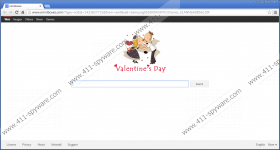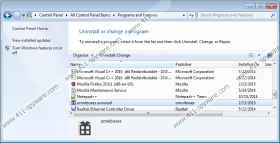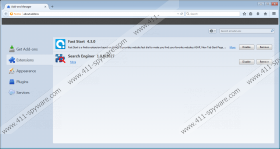Omniboxes.com Removal Guide
Omniboxes.com is another dubious search engine. You might notice it in the place of your regular homepage and search provider because it acts like a browser hijacker. If you have already encountered Omniboxes.com, it is very likely that your computer is unprotected. Make sure that you install an antimalware tool on the system in order not to experience unauthorized changes again and hurry to get rid of Omniboxes.com. The removal process might seem rather difficult because this browser hijacker modifies the Target line. Luckily, we know how to fix it. If you also want to find out how to delete Omniboxes.com, you should read through this article.
isearch.omiga-plus.com, mystartsearch.com, webssearches.com, and Sweet-page.com are search engines that act like Omniboxes.com and which might appear instead of your homepage and search provider one day. All of the aforementioned search engines, including Omniboxes.com, are considered unreliable because they might provide computer users with various sponsored links. Research carried out by the specialists at 411-spyware.com has shown that these links might take computer users to untrustworthy websites. As can be seen, you might encounter malicious software very quickly because you will never know which of these sponsored links is untrustworthy. Keep in mind that there is also always a risk to click on these third-party links accidentally, so it would be smart to get rid of Omniboxes.com.
You should know that Omniboxes.com browser hijacker usually comes together with Pro PC Cleaner, RocketTab, VuuPC, and PC Speed Up, so you should not forget to delete these applications from your computer as well. It is necessary to get rid of them because they might cause you inconvenience. In addition, they might perform different activities behind your back, for instance, they might connect to the Internet without your permission. If you do not think that you will be able to erase them one by one, you should know that you can use an automatic malware remover to do that.
We want to help you to remove Omniboxes.com browser hijacker from the system, so we have kindly shared the removal instructions with you. You will find them below the article. Make sure that you follow these instructions step by step. As has been already mentioned, infections can be deleted automatically as well. The only thing that you have to do is to install an antimalware tool, such as SpyHunter, on the system and then perform a full system scan. We recommend investing in the aforementioned security application because it will protect your computer from other serious computer infections that might try to enter your system in the future.
Remove Omniboxes.com
Windows XP
- Click the Start button.
- Select Control Panel.
- Click Add or Remove Programs.
- Select the program and click Remove.
Windows 7 and Vista
- Open the Start menu.
- Select Control Panel.
- Click Uninstall a program.
- Right-click on the undesirable application.
- Click Uninstall.
Windows 8
- Start typing Control Panel. Open it.
- Click Uninstall a program.
- Select the application that has to be removed.
- Click Uninstall.
How to reset your browsers
Google Chrome
- Open your browser and tap Alt+F.
- Select Settings and click Show advanced settings.
- Select Reset browser settings.
- Click the Reset button in the dialog box.
Internet Explorer
- Open your browser.
- Tap Alt+T.
- Select Internet Options from the menu.
- Click on the Advanced tab and select Reset.
- Put a tick in the box alongside Delete personal settings.
- Click the Reset button.
Mozilla Firefox
- Open your browser.
- Tap Alt+H and select Troubleshooting information.
- Click Reset Firefox (or Refresh Firefox).
- When the dialog box appears, confirm the reset by clicking on the same button.
Omniboxes.com Screenshots: