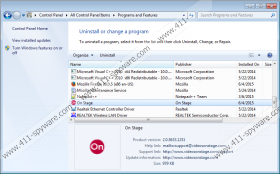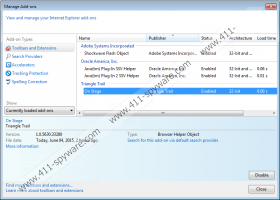On Stage Ads Removal Guide
On Stage Ads is one more adware application that is marketed as an excellent tool to enhance your online video watching experience. It has been discovered that On Stage Ads is very similar to other adware programs such as Assist Point, Positive Finds, Strong Signal, and quite a few others. Therefore, it is not surprising that On Stage Ads must be removed just like all of these counterparts. Do not get fooled by the clever marketing strategies employed by the vendors of this adware application. On its official website, you are greeted with statements telling you that this application will help you watch online videos by dimming the screen. This activity might seem quite useful, but it comes with a certain catch, as it will make browsing the web an annoying experience, to say the least. Use the removal guide that we have crafted to delete On Stage Ads in a quick and easy way.
The way that is On Stage Ads is dubious, to say the least, especially knowing the fact that it is impossible to download it from its official website. During the research, it has been discovered that in most cases this adware program is spread via bundled installers. To reduce the risk of getting your operating system infected in this manner, you must take immediate measures to improve your virtual security. You have to make sure to download your program only from websites that are authorized distributors of the software that you wish to have. Dubious third-party download sites are known to be the primary distributors of installers filled with questionable programs. Besides that, make sure to pay extra attention to all the installation procedures, always choosing advanced installation, as that is your best bet to receive maximum information about all the setup processes. Lastly, but most importantly, make sure to install a professional antimalware tool that would protect your PC at all times against any suspicious program.
As soon as On Stage Ads gains access to your operating system, your browser will most likely be affected almost immediately. You will notice tons of third-party ads and annoying pop-ups within your web browser, which is the main indication that On Stage Ads is up and fully running on your operating system. All the third-party unwanted content will be presented in an entirely random way on various websites whether you like it or not. Do not get fooled by ads shown by this adware, since they could be quite tempting, while in reality they are utterly useless. All those ads and pop-ups will make your life miserable, since you will be forced to fight through all of them every single time you browse the web. To be able to surf the web the way you are used to, make sure to conduct a complete removal of On Stage Ads as soon as possible.
The removal of On Stage Ads should be executed without any hesitation because it could impose major virtual threats. It has been discovered that in some cases this adware program could be used by other infectious applications as a gateway to your operating system. Do not take such a risk by letting this adware run on your PC; be sure to use the removal guide as soon as possible.
How to remove On Stage Ads from your PC
Remove On Stage Ads from Windows Vista and Windows 7
- Click the Windows button and select Control Panel.
- Click the Uninstall a program option.
- Select On Stage and then click Uninstall.
Remove On Stage Ads from Windows XP
- Click Start and select Control Panel.
- Click Add or Remove Programs.
- Uninstall the unwanted application.
Remove On Stage Ads from Windows 8
- Move the mouse pointer to the lower-left corner of the screen.
- Right-click and then select Control Panel.
- Click Uninstall a program.
- Right-click On Stage Ads and select the Uninstall option.
On Stage Ads Screenshots: