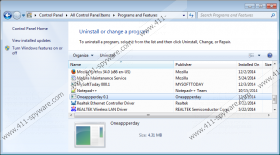OneAppPerDay Removal Guide
OneAppPerDay is an advertisement-supported program that is nearly identical to OneSoftPerDay and MyBestOffersToday. These applications can connect to the Internet without any permission and create connections to remote servers. These servers are responsible for delivering online advertisements created by third-party advertisers. Unfortunately, it is practically impossible to know what kind of ads will be displayed on the websites that you browse, because the suspicious adware servers may support many different parties at the same time. Needless to say, this is a security vulnerability that is associated with many ad-supported programs, which is why we usually recommend removing them. Of course, right now it is most important to delete OneAppPerDay.
The application promoted at oneappperday.com should help you find and download Android Apps for free. Therefore, even if computer users rarely download OneAppPerDay from the official website, there is no doubt that they may be tempted to download it even if it is offered packaged with other applications. Unfortunately, you may have to worry about the removal of FastPlayer, isearch.omiga-plus.com, Snap.do, BoBrowser, Couponarific, and other dangerous threats if you trust software bundles. Even if you think that the applications installed together with OneAppPerDay are harmless, it is quite possible that they will turn out to be malicious, and there should be no doubt regarding the removal of malicious software.
OneAppPerDay is likely to display advertisements periodically. This means that the application will not flood your browsers, but will rather display pop-up and banner advertisements here and there at certain times. This may be less annoying; however, it is just as dangerous as facing multiple ads every time you browse the web. Keep in mind that it only takes one malicious, unreliable advertisement to open up different security backdoors. There are more reasons why you should remove OneAppPerDay. The application has been developed to promote third-party installers, and you need to be careful about them as well. Unless you are 100% sure that the applications promoted by OneAppPerDay are legitimate, you should delete them ASAP.
You can remove OneAppPerDay from your operating system manually, or you can leave the task in the hands of automatic malware removal software. If you choose the first option, you will need to uninstall the program, delete the remaining files, and then remove other potentially undesirable programs. We believe it is much quicker and easier to have all dangerous malware removed using software that has been created to automatically delete malware and safeguard your operating system. Click the download button to install this software.
How to delete OneAppPerDay
Delete from Windows 8:
- Right-click on the screen of the Metro UI menu to open a new pane and click All apps.
- In the Apps menu select Control Panel and then click Uninstall a program.
- Locate the application you wish to remove, right-click it, and choose Uninstall.
Delete from Windows Vista or Windows 7:
- Move to the Task Bar at the bottom of the screen and click the Windows button.
- In the user menu select Control Panel and then click Uninstall a program.
- Right-click the application you wish to remove from your computer and click Uninstall.
Delete from Windows XP:
- Move to the left of the Task Bar and click Start to open the user menu.
- Open the Control Panel menu and then double-click Add or Remove Programs.
- Move to Change or Remove Programs and Remove OneAppPerDay.
OneAppPerDay Screenshots: