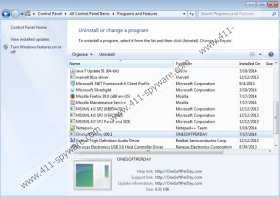Onesoftperday Ads Removal Guide
Onesoftperday Ads is an application marketed as a tool that will allow you to download one free application a day; thus, allegedly, will help you save money. Unfortunately, these slogans by publishers are just a trick to lure unsuspecting users into downloading an application that is nothing more than average adware. It has been revealed that Onesoftperday Ads is a variation of freeSOFTtoday as it works in the same manner. The change of the name is often a technique used by malware creators to prolong the lifetime of the application as some dubious antimalware applications might not recognize the program as potentially malicious when the name is changed. It is recommended to remove Onesoftperday Ads from your system as it could lead other infections onto your PC. Virtual security should be your utmost priority. If, unfortunately, Onesoftperday Ads is present on your system, please read the article as it provides crucial removal information and handy security tips.
It is possible to download Onesoftperday Ads form the official website. Most users might fall prey due to the misleading marketing strategies employed by the publishers of this adware. The other possible way to get your system infected with Onesoftperday Ads is via bundled freeware. Although bundles that include Onesoftperday Ads are still rare, it is very likely that they will be popping up very soon because it is a variation of freeSOFTtoday – well known for being bundled with questionable installers. Avoid any dubious third-party hosting websites as they usually provide installers filled with unknown applications. Keep in mind that you should download all your software from official websites only. It will significantly reduce the risk of getting infected and will save you time that you would spend on various removal processes.
Once Onesoftperday Ads access your system it creates an additional service called onesoftperday_widget.exe that auto-starts with Windows. This particular process is mostly used to connect to the Internet without permission and provide users with various commercial adverts and pop-ups while browsing the web. Since this adware does not depend on browser extensions to display adsOnesoftperday Ads service will provide commercial adverts within every browser (Mozilla Firefox, Google Chrome and Internet Explorer). Some ads could contain redirect links to unknown websites that might expose your system to further infections like Trojans, Rootkits, Keyloggers, etc. It is possible to stop the adware process via Task Manager but, unfortunately, it will auto start automatically in a few minutes. To stop the annoying ads and pop-ups, you will need to remove Onesoftperday Ads from your PC entirely.
A complete removal of Onesoftperday Ads is crucial because, if the removal was not executed properly, the process created by this particular adware application could still be running on your PC. We provide a removal guide along with files, folders, and registry entries that are associated with Onesoftperday Ads. After manual removal, it is highly recommended to check your system for any of those files/folder/registry entries to make sure the infection was deleted completely.
How to remove Onesoftperday Ads from your PC
Remove Onesoftperday Ads from Windows 7 and Windows Vista
- Tap the Windows key on your keyboard.
- Then select Control Panel.
- Now select Uninstall a program.
- Double-click Onesoftperday to uninstall it.
Remove Onesoftperday Ads from Windows 8
- Move the mouse cursor to the bottom right corner of the desktop.
- Select Settings in the Charm bar.
- Now select Control Panel.
- Then select Uninstall a program.
- Select Onesoftperday and click Uninstall.
Remove Onesoftperday Ads from Windows XP
- Click the Start button and select Control Panel.
- Select Add or Remove Programs.
- Now select and remove Onesoftperday.
Onesoftperday Ads Screenshots: