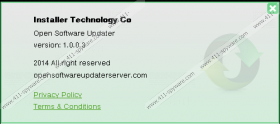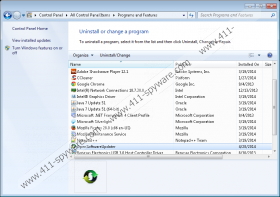Open Software Updater Removal Guide
The potentially undesirable program Open Software Updater is published by Installer Technology Co and you can acquire it from opensoftwareupdater.com. The website promotes the application as a beneficial and reliable tool which is meant to ensure that the installed software is updated timely. Of course, you should not keep outdated software running on the operating system, especially when security tools are in question. In fact, if you do not update installed security software, soon enough you might need to worry about clandestine malware removal. Even though the potentially undesirable program is meant to help you avoid this, some computer users delete Open Software Updater because it does not meet the expectations. You can learn more in this report.
Malware researchers have analyzed Open Software Updater and they have discovered that this program can collect information about you and even display third party software download offers. Whether you are offered to install software or software updates, we suggest that you research them beforehand. If you act carelessly, it is possible that you will acquire or purchase completely worthless products. Of course, some of the offers could be authentic, reliable and even beneficial. It has been discovered that you may be offered to install PC Tech Hotline, PCspeedfix, Value Apps, Relevant Knowledge, Save the Children, GorillaPrice, and various other suspicious applications. Note that they may enter the PC together with Open Software Updater as well. Due to this you should be extra cautious during the installation of the program. That is if you trust the application and have no worries about its installation.
If you wish to keep software updated, we recommend that you learn more about the available updates on the official websites related to the programs installed on the computer. Note that only updates found on official sites are considered to be 100% original and legitimate. If you choose to install suspicious updates using the services of third parties, there is a great chance that additional software will be installed silently or will be offered to you. Do not accept unfamiliar programs unless you are sure that they are not dangerous and are useful to you. If undesirable software has been installed already – follow the instructions below to delete them. These guides will help you remove Open Software Updater as well.
Keep the operating system guarded at all times with the help of authentic security software. Click the download button below and install a tool which will make sure that all undesirable programs are removed.
How to delete Open Software Updater?
Delete from Windows 8:
- Access the Metro UI menu (tap the Windows key) and right-click on the screen.
- Select All apps to open the Apps menu, click Control Panel and then Uninstall a program.
- Find the program you wish to remove from the PC, right-click it and select Uninstall.
Delete from Windows Vista & Windows 7:
- Click the icon on the left of the Task Bar to open the Start menu.
- Open the Control Panel and then click Uninstall a program.
- Right-click the program you wish to remove from the PC and select Uninstall.
Delete from Windows XP:
- Open the Start menu from the Task Bar below and select Control Panel.
- Double-click Add or Remove Programs and select Change or Remove Programs.
- Get rid of the undesirable application by clicking it and selecting the Remove button.
Open Software Updater Screenshots: