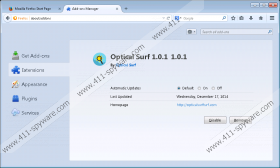Optical Surf Removal Guide
Optical Surf is an adware application that should be removed from your computer immediately. This program will bombard you with annoying commercial ads that will try to promote third-party content. Granted, users encounter commercial ads on the Internet on a daily basis, but when they are displayed by the likes of Optical Surf, you should be careful. Adware programs may not be immediate security threats, but they can lead you to dangerous websites that promote malware. Therefore, the sooner you remove Optical Surf from your computer, the better. Do not wait until it is too late.
Naturally, malware infection is the worst case scenario when it comes to adware intrusion. Optical Surf does not try to distribute malware application, nor does it want to steal your money. The application itself simply helps its developers make money as it redirects users to affiliated websites. Each time you land on a website after having clicked Optical Surf ads, you increase its traffic. As a result, the people behind Optical Surf generate financial profit via the pay-per-click system. While this kind of monetary activity is not illegal, it poses a number of security concerns. Also, you get nothing in return, so what’s the use of being part of it.
Users are often warned about various security issues related to adware programs because apps like Optical Surf are vulnerable to third-party exploitation. It comes from the SuperWeb family, and all the SuperWeb applications (including NetGranule, Rad Rater, Boxed Books, etc.) can be misused by cyber criminals to promote their corrupted content. On top of that, users may install Optical Surf without even realizing it.
This happens because opticalsurfturf.com does not have a working download link, so the only way for this application to spread around are bundled downloads. To put it simply, Optical Surf gets distributed in software packages with other freeware applications. Therefore, if you often download programs from third-party sources, you should check every step in the installation wizard carefully: You might have an opportunity to avoid installing adware apps like Optical Surf, but it is easy to miss.
Optical Surf functions as a browser extension, and it is compatible with all major browsers in the market. On the other hand, if your Google Chrome is updated, Optical Surf will not work on it. Even so, it does not mean that the application cannot be installed on your PC. Adware apps always collect personally non-identifiable data for marketing purposes, and if you do not want to be monitored, you have to terminate Optical Surf at once.
After manual removal, be sure to scan your computer with the SpyHunter free scanner. You have to delete any other adware programs that might be running on your PC.
How to uninstall Optical Surf
Windows 8
- Slide the mouse cursor to the bottom right of your screen.
- Click Settings on the Charm bar and go to Control Panel.
- Select Uninstall a program and remove Optical Surf.
Windows Vista & Windows 7
- Open the Start menu and go to Control Panel.
- Click Uninstall a program and remove Optical Surf.
Windows XP
- Click the Start menu button and navigate to Control Panel.
- Select Add or remove programs and uninstall Optical Surf.
Optical Surf Screenshots: