Optimizer Elite Max Removal Guide
Have you downloaded and installed Optimizer Elite Max onto your computer? There is no need to erase it; however, you should still be cautious about it because it is classified as a potentially unwanted program and many computer users report that they have noticed several unwelcome features related to Optimizer Elite Max. If you do not know how this application could get on your system, you should know that it might be bundled with other unrelated programs. If it comes on your system without your permission, you will definitely notice it because it performs a system scan after the installation. Do you feel that Optimizer Elite Max does not satisfy you? Fortunately, you can remove it whenever you want.
Optimizer Elite Max claims to be able to help you keep your computer protected from malicious software, clean up your computer from various junk files and invalid shortcuts that are residing on your system as well as scan and fix the registry. As it claims, you will be able to enjoy better performance of your PC. However, it has been observed that this program will not be useful at all unless you buy its full version. The license costs approximately $20 at the time of writing, which we believe is rather expensive and you can definitely find a better program for a similar price. Of course, it is your decision what programs to use.
As it has been mentioned above, Optimizer Elite Max might come bundled with additional software as well; thus, there is no need to download its setup and complete the installation in order to notice its presence. It is known that this application tends to come together with different advertising-supported programs, which means that you have to be very careful about the programs that you are about to install. We advise you to download software from reliable sources only and always select advanced installation. It will help you to prevent different kinds of unwanted software from getting in.
Are you not satisfied with Optimizer Elite Max? You can remove it from your system anytime and if you change your mind about it, you will be able to download it again from viracure.com. Please find the instructions below and follow them for the manual removal of this optimization tool. You should also scan your system with a reliable antimalware scanner in order to find out if there are no other serious threats residing on your system. You can download a free scanner by clicking on the download button below.
Optimizer Elite Max removal
Windows 8
- Tap Windows key + R.
- Type in control panel when RUN launches.
- Click OK.
- Go to Uninstall a program.
- Right-click on the useless application.
- Select Uninstall.
Windows 7 and Vista
- Click the Start button.
- When the menu opens, select Control Panel from it.
- Access Uninstall a program.
- Right-click on the unwanted software.
- Click the Uninstall button.
Windows XP
- Open the Start menu.
- Select Control Panel.
- Select Add or Remove Programs.
- Click on Optimizer Elite Max which you will find on the list of programs.
- Select Remove.
Optimizer Elite Max Screenshots:
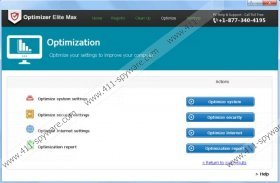



Comments
I can't find product licence key!