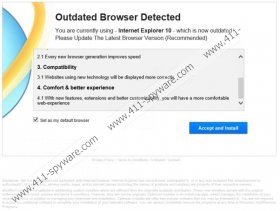Outdated Browser Detected Removal Guide
Malevolent third parties have many ways to expose you to potentially dangerous and absolutely unwanted applications. Fake alerts are definitely a frequent case of adware distribution. For example, Outdated Browser Detected is a fake alert that pops up on your browser (disregarding which browser you are using) and tries to convince you that you must update your browser in order to operate it properly. Unfortunately, this update is fake and you would end up installing a lot of unwanted programs if you were to click the OK button. Therefore, you must close your browser and remove all the applications that might have caused the Outdated Browser Detected fake alert to appear.
In general, just because you see the Outdated Browser Detected fake alert appear on your browser, it does not meant that you are infected with malware. For all its worth, you could have landed on an affected website that automatically redirected you to the pop-up page. However, it is also possible that you might have installed adware programs on your PC that are related to this fake alert. Therefore, it means that apart from closing your browser, you should also run a full system scan with SpyHunter free scanner in order to find out whether you have any potentially unwanted programs installed on your PC.
What is more, you should never be shocked or feel bothered by the fake alert, because it is absolutely groundless:
Outdated Browser Detected
You are currently using – [browser name] – which is now outdated
Please Update The Latest Browser Version (Recommended)It is recommended that you updated your browser to the latest version to view this page.
Please update to continue.
It should be pointed out that the Outdated Browser Detected fake alert appears even if you are using the latest version of your browser. Also, if you are to update the browser, you should go to the official page or simply accept the update packages offered by the browser automatically (most of the browsers offer such a feature). NEVER make use of a third party to update a legitimate product, because you will definitely be exposed to potentially dangerous applications.
Therefore, if you were to click the OK button on Outdated Browser Detected fake alert’s message, you most probably would end up installing adware and other potentially unwanted programs on your computer. Consequently, these programs would slow down your internet browser and flood you with pop-up ads that eventually could redirect you to websites that distribute malware.
In order to protect your system, you have to make sure that there are not potentially dangerous applications installed on your PC. Invest in a powerful antimalware tool to scan your system and delete dangerous threats if any.
Outdated Browser Detected Screenshots: