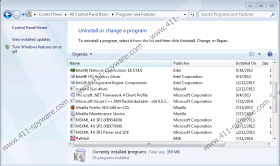PalMall Removal Guide
PalMall is a Crossrider-based, ad-supported browser add-on which brings you special deals, coupons, and discounts while browsing the Internet through Internet Explorer, Google Chrome, and Mozilla Firefox. PalMall is categorized as adware, and we recommend that you remove the program as soon as you can.
PalMall is bundled with other free programs, and, if you do not remember installing this browser add-on yourself, it implies that you paid no attention during the installation process of some freeware. Programs such as PalMall may be presented at the beginning or the end of the license agreement; hence, you should be very attentive throughout the whole installation process.
Once installed, the adware program starts monitoring your behavior so that that some conclusions about your browsing habits can be drawn. The adware program collects non-personally identifiable information, but some personal details may be recorded as well. Non-personally identifiable information includes clicks, search query terms, impressions, IP address, browsing history, browser language, and other browser settings. As for personally identifiable information, it is important to note that personal details may be gathered by PalMall while you are using social media platforms.
The data collected may be used to enhance the quality of the program by providing you with offers and advertisements matching your interests. Moreover, the information may be shared with third-parties, which may also alter their advertising campaigns according to the tendencies revealed.
If you already have PalMall on your computer, you should bear in mind that the advertisements displayed by PalMall are owned by third-parties. PalMall is sponsored by third-parties, which are controlled by separate privacy policies. If you want to download something from an unknown website, you should review its privacy policy beforehand. It is advisable to do so because PalMall may be sponsored unreliable third-parties seeking to drive more traffic to their malicious websites.
It is no secret that adware programs are employed to display deceptive advertisements taking computer users to insecure websites. Due to the fact that PalMall does not accept responsibility for the actions of third-parties, you should be very careful when dealing with suspect pop-ups. We recommend that you remove PalMall from the computer because, instead of enhancing your browsing sessions, this program may cause you a lot of inconvenience.
Our instructions below should help you uninstall the program but we recommend that you install SpyHunter. This real-time security program removes PalMall from the computer in no time and fights off various Internet-based threats, including Trojan horses, rogue anti-virus programs, browser hijackers, and many other threats.
How to remove PalMall
Windows Vista and Windows 7
- Click Start.
- Select Control Panel.
- Click Uninstall a Program.
- Remove the unwanted program.
Windows XP
- Open the Start menu.
- Click Control Panel.
- Select the Add or Remove Programs option.
- Uninstall PalMall.
Windows 8
- Click Start.
- Select Control Panel.
- Click Uninstall a program.
- Remove the unwanted program.
Having removed the unwanted program, you should implement a reputable scanner, which is capable of detecting PalMall and other malicious threats.
PalMall Screenshots: