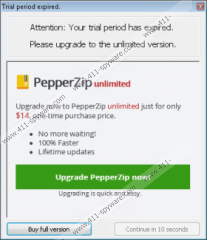PepperZip Removal Guide
PepperZip is a program that allows you to extract files from multiple archive files. The program is advertised at pepperware.net, which also presents PeperPfd and PepeerPlayer. The PepperZip program is also known to be distributed alongside freeware such as adware programs and potentially unwanted programs. For example, the PepperZip program is distributed alongside IdleCrawler, VuuPC, LookSafe, and some other unreliable programs. When installing a program, it is crucial to pay close attention to the information provided by the installation wizard in order not to skip information concerning additional program in case any are offered by the installer.
The developers of PepperZip admit that their products can be bundled with other programs, but you should keep in mind that they have no control over third parties. Hence, if you install PepperZip accidently, all that you can do to get rid of it is remove it from the system.
PepperZip should be removed from the computer because this program is known to be capable of installing a Trojan horse. The infection gets onto the computer without the user’s interference and runs in the background. The Trojan horse may be named either score.exe or rcore.exe.
Similarly to other free programs, PepperZip may record certain information about your browsing behavior. For example, the program records your IP address, browsing history, search terms, browser type, and other non-personally identifiable information. In case you install Pepperware’s programs on your mobile devices, they get access not only to the information mentioned but also can access your call history, text messages, photos, and contacts.
The fact that the PeppeZip program is responsible for the installation of a malware program should encourage you to act immediately. In order to remove PepperZip, you can use the following instructions, but we recommend that you implement a reputable malware and spyware removal program. Your operating system needs protection against Trojan horses, rogue anti-virus programs, browser hijackers, ransomware infections, adware, and many other threats. Our team recommends using SpyHunter because this real-time security program can eliminate various types of computer infections with ease.
In case you are determined to remove PepperZip manually, use the following instructions, but do not forget that the Trojan has to be removed from the system, too. You have to kill the process of the infection and delete its files.
How to remove PepperZip
Windows Vista and Windows 7
- Click Start.
- Select Control Panel.
- Click the Uninstall a program option.
- Select PepperZip and click the Remove/Uninstall button.
Windows XP
- Click Start.
- Select Control Panel.
- Click Add or Remove Programs.
- Uninstall the unwanted program.
Windows 8
- Move the mouse pointer to the lower-left corner of the screen.
- Right-click.
- Select Control Panel.
- Click Uninstall a program and remove PepperZip.
Having uninstalled the PepperZip program, you should remove the Trojan horse and shield the system from various malware and spyware programs.
PepperZip Screenshots: