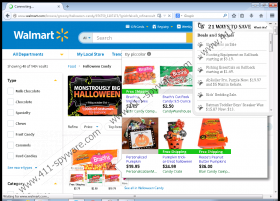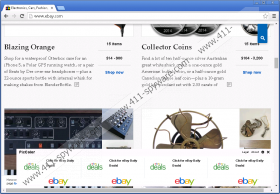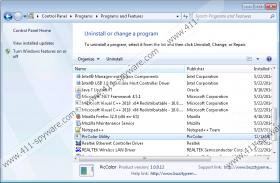PicColor Removal Guide
The distribution of the advertisement-supported program PicColor is quite disturbing. First of all, the application is not promoted by its developers officially. Instead, the application is silently attached to bundled downloads controlled by third parties who might attach the advertisement-supported program to other undesirable applications or to much more dangerous and malicious software. Due to this, most users who are trying to remove the disturbing adware also notice that they need to remove other unfamiliar programs. Unfortunately, your virtual security will be vulnerable if you do not delete PicColor or any other potential threats running on the PC.
PicColor is executed using ColormMedia.exe, and, as mentioned already, this installer may be offered together with the installers of other disturbing programs. If you do not remove these programs, they may disrupt the healthy running of the computer. Of course, PicColor may be the most disturbing of them all. This application has been created on the Superfish engine, and so it is not surprising that it will be employed as a tool for different companies to promote their offers. The disturbing ad-supported program may present banner, pop-up and interstitial ads, some of which will be displayed with the “PicColor” tag. Do you want to remove irritating ads and program the application to present only useful offers? Unfortunately, this is not possible, and so the removal of adware is highly recommended.
Have you been introduced to beneficial, truly useful offers by PicColor? Computer users running this program on their systems find that PicColor displays offers corresponding to recent research. This is because the program runs cookies that record your browsing history. This activity is not illegal or even highly dangerous if personal data is not collected alongside; however, you cannot discard the risk of clicking on ads which are misguiding and which may be related to virtual scams. Needless to say, if you are not cautious, your operating system could be infected with even more threats if instead of performing PicColor removal you choose to use the offers related to it.
Not all computer users will know how to delete PicColor manually. In some cases it may be enough to uninstall the application from the PC, and in other cases users may need to delete leftover files, not to mention the potentially untrustworthy third-party applications. Therefore, we recognize automatic malware removal software as the best tool when dealing with undesirable software. You can install this software to delete existing threats even if you choose to remove PicColor manually.
How to delete PicColor?
Delete from Windows XP:
- Open the Start menu from the Task Bar (Start button on the left).
- Select Control Panel to access a menu with different tools.
- Double-click Add or Remove Programs and Remove the undesirable application.
Delete from Windows Vista & Windows 7:
- Go to the Task Bar and click the Start/Windows icon.
- Open the Control Panel and select Uninstall a program.
- Right-click the application you wish to remove and select Uninstall.
Delete from Windows 8:
- Right-click on the Metro UI menu screen and select All apps.
- Open the Control Panel menu and choose Uninstall a program.
- Firstly right-click the application you have chosen to remove and then click Uninstall.
PicColor Screenshots: