Picexa Removal Guide
Picexa is an image viewer application that we categorize as a potentially unwanted program. The nature of this program is highly suspicious so it is best that you remove Picexa from your machine and look for a more reliable alternative. Although this application boasts having a powerful image engine and supporting 67 formats, all these features are undermined by the fact that this program might infect your system with malware. Read this article to learn more about Picexa and why we strongly advise that you delete it from your machine.
The first thing you notice when you visit picexa.com is that is not possible to download this program directly. This is already an alarming sign, suggesting that Picexa might try to bypass your authorization to get on your computer. Indeed, Picexa is known to spread bundled with the SuperWeb infections, PC Optimizer Pro, BoBrowser, and other applications related with security issues. So, if you noticed that Picexa is on your computer but you do not remember installing it, utilize a reliable antimalware tool, which will scan your computer and check if this potentially unwanted program was not dropped on your system with additional malicious applications.
Picexa was developed by Taiwan Shui Mu Chih Ching Technology Limited, a company which is responsible for another potentially unwanted program, WinZipper. This file compression tool attracted criticism for misleading, and rather suspicious, distribution methods. Not to mention that this developer worked on such malicious applications as browser hijackers (Qone8.com, isearch.omiga-plus.com). Computer users should avoid software that comes from unreliable developers at any cost; thus, if you do not want to risk compromising your computer, it is best that you remove Picexa from your machine.
Though this picture viewer might seem a second-rate application which is not that crucial to your everyday computer tasks, when it is installed on your machine, it continuously runs the process named picexasvc.exe. So, this program is always active in the background when you are online, thereby affecting your computer’s performance. Besides, Picexa might also connect to the Internet without your permission to upload to your system Trojan droppers and other infections. Therefore, you should always keep your legitimate antimalware software active if you want to these infections to be detected and removed immediately.
As you see, Picexa has all the signs that might suggest that this application can turn into a serious risk to your computer. Thankfully, you can delete it from Control Panel like any other program. If you are not familiar with the removal process, follow the step-by-step instructions below. However, an automatic antimalware program is something we always recommend to amateur as well as more experienced computer users. This program is indispensable because it can identify infections on your system and terminate them without leaving any active remains.
Delete Picexa
From Windows 8 and 8.1
- Open the Charm bar by moving the mouse to the bottom right corner of the screen.
- Click Settings (the cog icon) and choose Control Panel.
- Open Programs and Features.
- Select the unwanted program.
- Click Uninstall/Change to initiate the removal.
From Windows 7 and Vista
- Open the Start menu.
- Go to Control Panel, and open Programs and Features.
- Select the application you want to remove.
- Click Uninstall/Change.
From Windows XP
- Open the Start menu.
- Go to Control Panel and open Add or Remove Programs.
- Choose the program you want to remove.
- Click Remove.
Picexa Screenshots:
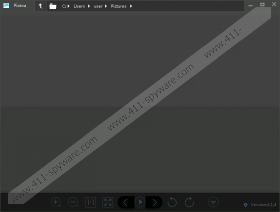
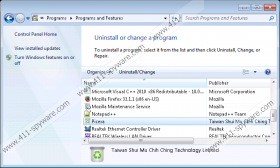
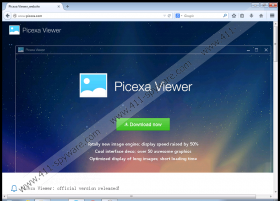


Comments
thank u so much