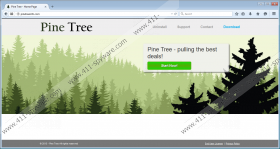Pine Tree Removal Guide
Pine Tree is an adware application that has nothing to do with either pines, or some other trees. You are advised to remove Pine Tree because to serve advertisements, and thus to attempt to redirect you to third-party sites, is what this application was designed for. Developed by SuperWeb LLC, it is another application that aims to “enhance the browsing experience”; however, in fact, it does nothing else besides popping ads on the screen of your Internet browser. There are already so many programs that we rarely find useful, thus delete Pine Tree not only to free up your computer’s resources, but also to prevent this application from irritating you with the incessant stream of the ads.
We have already established that all the pop-ups, banners, extraneous information on deals, and coupons, are just distractions that you need to terminate by deleting Pine Tree. However, there are other reasons why you should not delay the removal of this adware application. If you visit pinetreeinfo.com, and check the End User License and Privacy Policy that are provided on this site, you will notice that Pine Tree does not take responsibility for the third-party content it displays. Thus, although the ads might not seem dangerous at first, there is always the risk that, when clicked, they would redirect you to the sites that contain malicious content.
If you remove Pine Tree, you will also stop all the data tracking this application engages in so that you would see personalized advertisements. Though, officially, only non-person identifiable information is recorded, you might never known when this surveillance becomes borderline intrusive, or even dangerous. You should delete Pine Tree to stop this application from using cookies, pixels and other tracking and data collection technologies to collecting information about you.
If you familiarize yourself with the aforementioned official site, you will probably notice that it is not possible to download Pine Trees from there. Still, this application might reach computers as a component to a software package. These packages, or software bundles, should be handled carefully because they might be utilized to distribute malicious programs to target computers. If you installed Pine Tree accidentally, it is very likely that there is more than one infection you need to remove from your system.
If you have made the decision to delete Pine Tree from your machine, you can do this without any trouble via Control Panel. Bear in mind that reliable antimalware software is indispensable when it comes to dealing with adware applications like Pine Tree. This software also scans and terminates threats automatically, therefore the only thing you need to do is just to relax and surf the net.
How to remove Pine Tree
From Windows 8 & 8.1:
- Press Windows key + R.
- Enter “control” and press Enter.
- Open Programs and Features and select Pine Tree in the program list.
- Click Uninstall/Change.
From Windows 7 & Vista:
- Press Windows key + R.
- Type “control” and press Enter.
- Open Programs and Features and select the undesired application in the list.
- Click Uninstall/Change.
From Windows XP:
- Press Windows key + R.
- Type “control” and press Enter.
- Open Add or Remove Programs and choose the application you want to remove.
- Click Remove.
Pine Tree Screenshots: