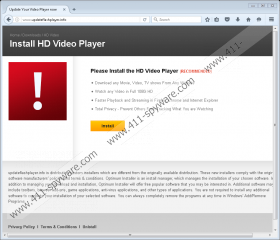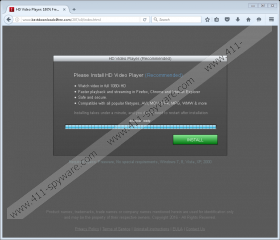Please Install Hd Video Player popup Removal Guide
What do you have to do when you see the Please Install HD Video Player popup on your screen? Most definitely just ignore it. There is nothing reliable about this notification, and the software it offers is far from useful. Although users often encounter such pop-ups when they open sites that support third-party advertising, it is very common to see such pop-ups on computers that have a lot of freeware and adware installed. Therefore, to terminate Please Install HD Video Player popup, you need to either stay away from potentially hazardous websites or delete all the unwanted applications that might be generating this pop-up.
Now, how do users encounter Please Install HD Video Player popup and other annoying notifications? If you often download freeware from file-sharing websites, you might see a lot of pop-ups like that on a daily basis. Also, various torrent pages, gaming sites, and other domains that offer third-party content for free might be bound to display such offers because they need to sustain themselves somehow. So, in a sense, it would be possible to avoid this pop-up if you simply changed your web browsing habits. If the website in question is full of flash advertisements and it keeps on opening new browser windows that might be the first sign that you should stay away.
Also, there could be many freeware applications installed on your computer. It is very common for them to enter your system bundled in software packages. This usually means that users are not aware of the fact they download and install more than one application at a time. If you have a feeling that there might be a few unwanted programs on-board, you would do yourself a favor by running a full system scan with the SpyHunter free scanner. This way, you would definitely get a list of all the potential threats.
The Please Install HD Video Player popup versions we encountered were usually displayed via updateflashplayer.info, bestdownloads4free.com/207/v0/index.html, topgreatfreedownloads.com/206/v0/index.html, and bestappdownloads.com/206/v0/index.html. The notifications were all very similar. They offered users to install a new HD Video Player that would allow everyone to watch “any Video in Full 1080i HD.” With this player, you could also download “any Movie, Video, TV shows From Any Website.” What’s more, it says the following about one of the websites that displays the pop-up:
Updateflashplayer.info is distributing custom installers which are different from the original available distribution. These new installers comply with the original software manufacturers’ policies and terms & conditions. Optimum Installer is an install manager, which manages the installation of your chosen software.
So, you can see that the manifestation of Please Install HD Video Player popup does not necessarily mean that you have been infected with malware. It is just that the programs associated with this pop-up could be rather intrusive, and they seldom live up to their promises. Thus, it is strongly recommended that you remove all of the unfamiliar applications from your PC. You should also restore your browser’s settings to default, to delete potentially intrusive extensions (if any).
Should you have more questions about your computer’s security or annoying pop-ups that distribute freeware, feel free to drop us a note in the comment box below.
How to Delete Unwanted Programs
Windows 10 & Windows 8.1
- Press Win+R and type Control panel.
- Press OK and navigate to Uninstall a program.
- Highlight the unwanted apps and press Uninstall.
Windows Vista & Windows 7
- Click the Start menu icon and go to Control Panel.
- Open Uninstall a program and remove unwanted apps.
Windows XP
- Open the Start menu and select Control Panel.
- Double-click Add or remove programs and uninstall the unwanted programs.
Reset Your Browser Settings
Internet Explorer
- Press Alt+T and go to Internet options.
- Click the Advanced tab and press Reset.
- Select Delete personal settings and click Reset.
- Click Close.
Chrome
- Press Alt+F and open Settings.
- Click Show advanced settings at the bottom of the screen.
- Scroll down and click Reset settings.
- Press Reset.
Firefox
- Press Alt+H and select Troubleshooting information.
- Click Refresh Firefox at the top right of the new tab.
- Press Refresh Firefox and click Finish.
Please Install Hd Video Player popup Screenshots: