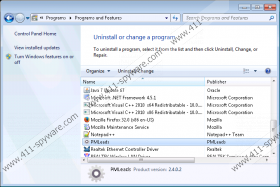PMLeads Removal Guide
The term PMLeads refers to pop-ups, web banners, coupons, in-line advertisements, and other types of ads displayed by a program named PufferMind. The program is presented at puffermind.com, where computer users are informed that the PufferMind service helps clients to deal with issues related to various devices. Interestingly, the website does not feature any download button related to the program displaying PMLeads pop-ups. It means that you can obtain the installer of the program alongside other free programs promoted on freeware websites. It is important to pay close attention to every installation process in order not skip any important information concerning changes on the operating system. It has been found that the program is distributed by the Vitallia, Premium, and DomalQ installer.
If you are concerned about PMLeads pop-ups, it suggests that you have not expected to be bombarded with various commercial and non-commercial offers. Those pop-ups may feature different labels, including “Ads by PMLeads” and “Provided by PMLeads”. As the wording suggests, PMLeads only displays those ads but takes no responsibility for them. The developers of the program are not liable for the content, usefulness, and safety of the content delivered to you, which means that you use the program at your own risk. PufferMind is an advertising-supported program, and we recommend that you remove it from the computer as soon as you can.
You should not hesitate to remove the program displaying PMLeads pop-ups because the program records certain non-personally identifiable information related to your browsing behavior. This information includes the type of the browser, IP address, operating system, and some other details that do not enable identification of an individual user. The data collected may be disclosed to third parties, and, if you want to prevent this, you should simply remove the so-called PMLeads program from the computer.
The PufferMind does not create browser extensions but runs a service PMLeadsService.exe. Moreover, it is identical to Donut Leads and some other advertising-supported browser add-ons.
As regards the removal of the program, you have two options. It is possible to uninstall the PMLeads using the following instructions, but we recommend that you install an anti-malware program. Your unprotected system needs protection against many different threats, such as Trojan horses, browser hijackers, adware programs, rootkits, rogue anti-virus programs, and other malicious programs. Our team recommends using SpyHunter because this program can easily remove PMLeads and safeguard the operating system.
How to remove PMLeads
Windows Vista and Windows 7
- Click Start.
- Select Control Panel.
- Click Uninstall a program.
- Remove the unwanted program.
Windows XP
- Click Start.
- Select Control Panel.
- Click Add or Remove Programs.
- Uninstall PufferMind.
Windows 8
- Move the mouse pointer to the lower-left corner of the screen.
- Right-click.
- Select Control Panel.
- Click Uninstall a program.
- Remove the unwanted program.
After uninstalling the program which displays PMLeads pop-ups, you should make sure scan the computer to make sure that the system is malware-free.
PMLeads Screenshots: