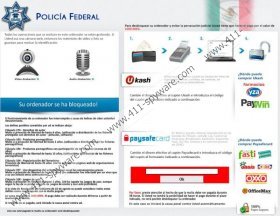POLICÍA FEDERAL Virus Removal Guide
Those living in Mexico need to beware of POLICÍA FEDERAL Virus, a vicious ransomware infection which is initiated by the malicious Raxm Trojan. The latter infection travels via security vulnerabilities, which include spam email attachments, P2P file sharing, social engineering scams, etc. Once schemers manage to slip the threat onto your operating system and it reconfigures Windows Registry, the desktop gets locked and a misleading notification is presented. Information related to the infection should be ignored without any exceptions because it represents only fictitious facts and demands. Please continue reading to find out why you should delete POLICÍA FEDERAL Virus and what removal methods you should apply.
Once your screen gets locked by the misguiding alert you notice that access to the desktop has been removed. This is meant to trick you into thinking that the only way to unlock the PC is by paying the provided fine. This alleged fine is supposedly based upon cyber crimes you have performed from your personal computer. Regardless, it is fictitious, and the credentials which are attached to the warning are bogus too. Do you think that the Mexican Police would lock your PC and demand you to pay fines via Ukash or Paysafecard? Have no doubt that Police would implement much stricter measures, if you were caught performing illegal actions. Therefore, there is no doubt that these statements are bogus:
Su ordenador se ha bloqueado! El funcionamiento de su ordenador fue interrumpido a causa de índices de ciber actividad desautorizada. Los delitos posibles cometidos por ud se indicant abajo: Cláusula 274 – Derechos de autor […] La suma de multa es 1000 MXN. El pago debe ser realizado durante 48 horas a partir de revelación de delito.
The malicious POLICÍA FEDERAL Virus follows the strategies of such successful ransomware infections as Uw Computer is Vergrendeld Virus and Ordinateur est Verrouillé Virus. This means that even if you live outside of Mexico you may need to worry about ransomware removal procedures. Overall, your PC has been locked illegally, which is why you should not wait another minute to delete the malicious infection. Since manual removal is an exceptionally complicated task, we recommend installing automatic POLICÍA FEDERAL Virus removal software. Follow the instructions below to learn how you can install the reliable, automatic spyware removal tool SpyHunter onto your own PC.
How to remove POLICÍA FEDERAL Virus?
Windows 8:
- Tap the Windows key on your keyboard to open the Metro UI start screen.
- Launch Internet Explorer.
- In the address bar at the bottom type http://www.411-spyware.com/download-sph .
- Tap Enter.
- Let SpyHunter detect and delete existing malware.
- Restart the computer.
Windows Vista/7:
- Restart the computer and wait for BIOS to load.
- Immediately start tapping the F8 key.
- Using arrow keys select Safe Mode with Networking and tap Enter.
- Download the automatic spyware removal tool from http://www.411-spyware.com/download-sph .
- Install SpyHunter, perform a full system scan and delete running infections.
Windows XP:
- Push the power button to restart the PC.
- Start tapping the F8 key as soon as BIOS loads up.
- Using arrow keys select Safe Mode with Networking and tap Enter.
- Click YES on the “Windows is running in safe mode” alert.
- Download the automatic malware removal tool SpyHunter.
- Open the Start menu and launch RUN.
- Type in “msconfig” and click OK.
- Now click on the Startup tab and select Disable All. Click OK.
- Restart the computer.
- Immediately install SpyHunter to discover and delete running infections.
POLICÍA FEDERAL Virus Screenshots: