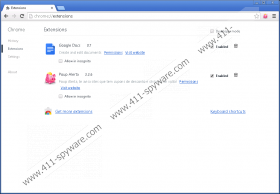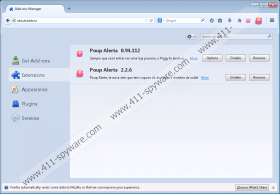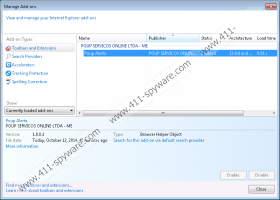Poup Alerta Removal Guide
There are many localized adware applications that affect computers in particular locations. For example, Poup Alerta mostly enters user computers in Brazil, but other than that it is yet another adware program that tries to make money for its creators. Unlike fake antivirus programs and ransomware applications, adware apps do not try to steal your banking details. Poup Alerta does not need that. It simply displays commercial advertisements and expects you to click them. However, before you do that, remove Poup Alerta from your computer because that is the best decision you can make in this situation.
Even if you are not located in Brazil, Poup Alerta can still enter your computer. There are several ways how this application gets distributed. Usually, adware applications have dysfunctional homepages, but Poup Alerta’s official website at poup.com/br/poup-alert does work. The direct download link works, although it is highly unlikely that users can run the downloaded installation file. In fact, rather than downloading applications from their official websites, users far often download adware apps from third-party web pages without even realizing it. Poup Alerta can also come bundled with potentially unwanted freeware applications when you download something from a third-party website.
Other than being somewhat annoying, Poup Alerta functions as your average browser extension. Upon the installation, it adds extensions to Google Chrome, Internet Explorer and Mozilla Firefox browsers. Then the application begins collecting data on your web search queries. This data allows Poup Alerta to generate commercial advertisements on dafiti.com.br, walmart.com.br, marisa.com.br and other Brazilian shopping websites. Poup Alerta ads should inform you about various discounts and coupon offers related to the goods you usually search for. However, Poup Alerta is not liable for the security of third-party content, so it cannot guarantee that the ads are completely safe.
Hence, if you want to avoid potential computer security issues that might arise after clicking a corrupted ad, you should uninstall Poup Alerta from your computer today. Do not forget that this program probably arrived at your system together with other unreliable applications. You would do yourself a favor if you ran a full system scan with SpyHunter free scanner. A full system scan will help you determine whether you have more than just one unwanted application on board, and all of them will be indicated at once.
Take your computer security seriously and invest in a powerful antispyware application to terminate Poup Alerta and other similar apps. Should you have any further questions, please feel free to leave us a comment below this description.
How to uninstall Poup Alerta
Windows 8
- Move mouse cursor to the bottom right corner of the screen.
- Click Settings on Charm bar and go to Control panel.
- Open Uninstall a program and remove Poup Alerta.
Windows Vista & Windows 7
- Open Start menu and click Control panel.
- Select Uninstall a program and remove Poup Alerta.
Windows XP
- Click Start menu button and go to Control panel.
- Double-click Add or remove programs and uninstall Poup Alerta.
Poup Alerta Screenshots: