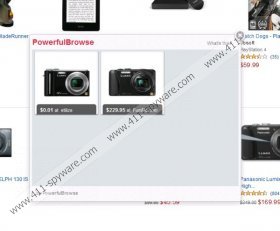PowerfulBrowse ads Removal Guide
Do not be surprised if PowerfulBrowse ads start appearing on your screen after the installation of PowerfulBrowse on your system because this application is nothing more than just an advertising-supported program. It is placed under this category because it shows various in-text, interstitial, search-related, and pop-up and on various websites, including those offering e-shopping service. Even though the program seeks to convince computer users that it is very beneficial by stating that it will provide various tools from searching the web to comparing prices, you should not believe it blindly because it is definitely not going to act as promised. Actually, you should know that its main aim is to drive traffic to particular websites and thus generate money for the publishers. As this program has not been created for your benefit, it is definitely advisable to remove PowerfulBrowse from the system.
Different kinds of advertisements will not only burden your browsing activities, but might also expose you to threats. Actually, it might be just enough to click on any of those ads that will appear on your screen. If you read the End User License Agreement (EULA), you will soon notice that PowerfulBrowse is definitely not responsible for your safety or the content of these websites where you might end up after clicking on commercials. It is not an easy task to remove malicious software, which is why it is better to protect the system 24/7. The most reliable way to do that is to install a reliable antimalware tool, for instance, SpyHunter.
It is especially not worth trusting the application which you have downloaded from any random sources like public file sharing websites, and the like. It is because there is a slight possibility that you will infect your system with even more threats. It is also better to remove the program responsible for PowerfulBrowse ads if it has entered your system without your permission. Do you want to avoid unfamiliar programs in the future? Keep in mind that it is very important to select Custom installation and complete the installation of new programs attentively. What is more, do not forget to install only reliable software.
If you cannot stand PowerfulBrowse ads anymore, keep in mind that you can erase the program whenever you want to. The removal process is not difficult at all and it is not likely that it is going to cause you any problems; however, you can still use the instructions provided below the article. Do not forget to scan your system with a reliable scanner after the removal of PowerfulBrowse because there might be other threats, which cause you inconvenience, hiding on your system.
How to get rid of PowerfulBrowse ads
Windows XP
- Click the Start button.
- Select Control Panel.
- Click Add or Remove Programs.
- Select the undesirable software and then click the Remove button.
Windows 7 and Vista
- Click the Start button.
- Select Control Panel.
- Click Uninstall a program.
- Right-click on the useless application.
- Click Uninstall.
Windows 8
- Tap the Windows key.
- Right-click on the background and then select All apps.
- Find Control Panel in the list of applications and then select it.
- Click Uninstall a program.
- Locate the software that needs to be removed. Select it.
- Click the Uninstall button to do that.
PowerfulBrowse ads Screenshots: