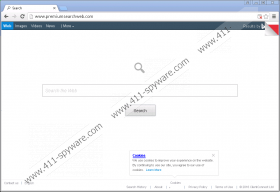Premiumsearchweb.com Removal Guide
Premiumsearchweb.com is a browser hijacker that modifies particular files on the system to replace user’s preferred search engine, default homepage, or new tab page. Our specialists indicate that the threat could be promoted on questionable pop-ups, which might appear with the help of another doubtful application. If you did notice strange advertising content that is displayed while surfing the Internet, it might be wise to check if you did not accidentally install adware, potentially unwanted programs, or other browser hijackers. Since Premiumsearchweb.com could also display possibly dangerous ads, its removal is recommended and necessary if you want to keep the computer clean and secure. Consequently, we are adding deletion instructions below this article. Also, there are other details about the application, and if you want to avoid such threats in the future, it would be useful to read the rest of the text.
The browser hijacker might have been installed when you agreed to receive a program advertised on a questionable pop-up. It often happens when users do not search for more information about software and instead rely on given descriptions, which can be exaggerated. Therefore, users should always look for reviews from other users or experts. In this case, we are almost one hundred percent sure that if you checked Premiumsearchweb.com, you would have found at least one article with a negative review. Searching for additional information does not take much of your time, but it can help protect the system from unwanted software. Another way to keep it secure is to get a reliable security tool. It should warn the user not only about malicious but also suspicious applications.
Premiumsearchweb.com does not add any files on the computer but based on your default browser it might modify particular data. For example, if you use Internet Explorer, the hijacker should target data on the HKEY_CURRENT_USER\Software\Microsoft\Internet Explorer\Main directory. Usually, such threats change value name known as Start Page. In this case, the software replaces its value data with http://Premiumsearchweb.com, and that is why user’s Internet Explorer starts loading this search engine. Its main downside is the modified search results. Our specialists say that the application could use Google, Yahoo, or another popular engine to collect matching results and then inject them with ads from its third-party partners. Unfortunately, such ads may not necessarily come from web pages that are safe for you to visit. For instance, they could advertise similar programs or even malicious ones, e.g. viruses, Trojans, etc.
Given that the application can be replaced with google.com or any other reliable search engine, we do not think it is worth to be kept on your browser. Users, who do not want to take any risks with it, should eliminate the browser hijacker. As we promised earlier, the manual deletion instructions await you at the end of this text. If you follow their steps, you will learn how to fix or erase the threat’s modified data. There is also one more way to deal with Premiumsearchweb.com. What we have in mind is the removal with a reliable security tool. Once it is installed, you could launch the tool, perform a system scan and press the deletion button to get rid of the hijacker.
Remove Premiumsearchweb.com
Internet Explorer
- Press Win+R, type Regedit, and select OK.
- Locate this particular path HKEY_CURRENT_USER\Software\Microsoft\Internet Explorer\Main and search for a value name called Start Page.
- Right-click the Start Page and select Modify.
- Replace value data (http://Premiumsearchweb.com) with a website you like and click OK.
Mozilla Firefox
- Press Win+E to open the Explorer.
- Find this location C:\Users\user\AppData\Roaming\Mozilla\Firefox\Profiles\{Unique Mozilla user ID}
- Find a file called prefs.js and open it with Notepad.
- Locate and erase the following line user_pref("browser.startup.homepage", "http://Premiumsearchweb.com").
- Press Ctrl+S and close the document.
Google Chrome
- Launch the Explorer and navigate to this directory: C:\Users\{username}\AppData\Local\Google\Chrome\User Data\Default
- Look for files called Preferences, Secure Preferences, and Web Data.
- Right-click them separately and select Delete.
Premiumsearchweb.com Screenshots: