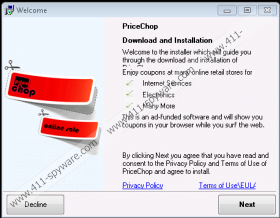PriceChop Removal Guide
PriceChop is a shopping assistant which works on your Internet Explorer, Google Chrome, and Mozilla Firefox. PriceChop is accessible at price-chop.info and is installed as a browser add-on. The program may also be bundled with different programs, including browser extensions, media players, system optimization programs, etc. If you do not want to accidentally install PriceChop, you should always pay close attention to the installation process. Usually, installation wizards inform computer users about additional programs; however, there are many exceptions, especially when you are dealing with highly dangerous malware. Hence, it is also important to keep the system protected against malware and spyware programs; otherwise, you may suffer for adverse consequences.
PriceChop analyzes every website your access and searches for special offers and discounts. On top of that, PriceChop displays advertisements that are not related to your interests. The truth is that PriceChop advertisements, including third-party advertisements that do not match your search terms, are displayed on basically every website, resulting in you closing annoying pop-ups and web banners on different web pages.
PriceChop is sponsored by multiple third-parties, and we recommend that you ignore the ads of PriceChop because the developers of the program are not liable for the activities of third-parties. For example, wicked online schemers may use PriceChop to promote their deceptive website distributing fake updates or inviting computer users to take part in a quiz or survey. If you want to prevent the consequences that may follow the interaction between you and malicious websites, remove PriceChop right now.
Do not delay the removal of PriceChop because this adware program collects information about your browsing sessions. Information about your Internet usage is being collected for the purpose of designing new advertisementsand enhancing the quality of the service. Once installed, it gets access to your browsing history and can record your search terms, clicks, impressions, browser settings, and other information. The browser add-on is also capable of altering the settings regarding browser extensions and themes; which is why you should take action to remove of the browser add-on.
PriceChop is an adware program, and it can be removed from your browsers by a reputable spyware and malware prevention tool. If you want to protect your data and browse the Internet safely, you should implement SpyHunter. This computer security tool can easily remove PriceChop and safeguard the system against Trojan horses, fake anti-virus programs, browser hijackers, worms, and other Internet-based computer threats.
How to remove PriceChop
Windows Vista and Windows 7
- Click Start.
- Select Control Panel.
- Click Uninstall a program and remove PriceChop.
Windows XP
- Open the Start menu.
- Click Control Panel.
- Select Add and Remove Programs.
- Uninstall PriceChop.
Windows 8
- Move the mouse to the lower-left corner of the screen.
- Right-click and select Control Panel.
- Click Uninstall a program.
- Remove the adware program.
Having removed the adware, you should implement a reputable spyware and malware prevention tool. A powerful scanner will suffice if you want to find out whether the browser add-on is fully removed, but, if you want to prevent malware and spyware attacks, it is worth investing in the program.
PriceChop Screenshots: