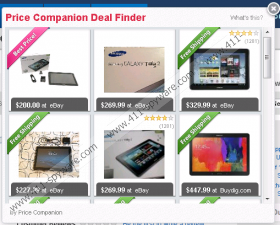Pricedownloader Removal Guide
Pricedownloader is an adware application that may be installed on all main browsers, including Mozilla Firefox, Google Chrome and Internet Explorer. The main purpose of this application is to provide you with relevant shopping coupon and discount offers, but just like almost all adware applications Pricedownloader also comes with certain drawbacks that should be taken into account. That is why computer security experts strongly recommend removing Pricedownloader from the computer. It is also very likely that you have other potentially unwanted applications on your computer, so the best option in this case would be scanning your system with a powerful antimalware tool.
Pricedownloader is actually an old adware application, and its main homepage is no longer available. It used to be available via pricedownloader.info, but as of now the website is suspended by ICANN. It suggests that if you have Pricedownloader on your computer, it most probably has arrived bundled with freeware, because the application obviously is no longer distributed through the official home page.
Therefore, whenever you download freeware applications from third party file hosting page (like 4shared, cNet, Softpedia and others), it is important that you un-check the options that offer to install additional programs. Although adware applications are not extremely dangerous, it is for the best to stay away from them.
Since Pricedownloader is an adware application, we can easily predict what it does. Judging from its name alone it is obvious that this application gets installed on your browser as an add-on and then provides you with various pop-ups and discount offers whenever you access online shopping websites.
According to our security research, this coupon adware application is based on Price companion, because even though the application itself appears on the list of installed extensions as “PriceDownloader 4.0”, the commercial ads distributed by it are indicated as delivered by “Price Companion”.
Technically, Pricedownloader should be able to help you compare prices on different online shopping malls, and then allow you to purchase something at an optimal (the cheapest) price. However, we can never be sure of the reliability of the content displayed on Pricedownloader’s pop-ups.
The content is embedded into the pop-ups by a third party and by clicking any pop-up you cannot be sure that you will be redirected to a reliable shopping website. You might as well find yourself at yet another commercial web page that only wants to increase its traffic, or worse – you could get exposed to malware distribution network.
Needless to say, that malware infection is an extreme case of what happens when you keep adware on your computer for a prolonged period of time. However, you need to take all the possible computer security risks into consideration and remove Pricedownloader once and for all. Uninstalling Pricedownloader via Control Panel removes the add-on from your browser as well. However, after manual removal you should scan the PC with SpyHunter free scanner to see whether there are any other programs on board that should be removed. Do not hesitate to invest in a licensed antimalware tool if need be.
Manual Pricedownloader Removal
Windows 8
- Slide mouse cursor to the bottom right of your desktop.
- Wait for Charm bar to appear and then go to Settings.
- Click Control Panel and select Uninstall a program.
- Highlight PriceDownloader and click Uninstall.
Windows Vista & Windows 7
- Open Start menu and select Control Panel.
- Go to Uninstall a program and remove PriceDownloader.
Windows XP
- Click Start menu button and go to Settings.
- Open Control Panel and access Add or remove programs.
- Uninstall PriceDownloader.
Pricedownloader Screenshots: