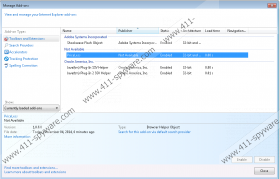PriceLess Removal Guide
PriceLess is a browser add-on which you should remove from your PC once you find that you are bombarded with questionable pop-ups windows, coupons, and advertisements. The program is aimed at providing you with special deals matching your interests, but we recommend that your remove the program as soon as you can. PriceLess displays third-party advertisements, which are non-endorsed by the developers of the program. As a result, you may encounter deceptive advertisement aimed at enticing you to install malware or provide your personal information in suspect fill-out forms. PriceLess falls into the category of adware, and, hence, can be removed from the computer by reputable malware and spyware prevention programs.
The PriceLess program uses the MPlug engine and is very similar to some other advertising-supported browser add-ons, including GoSave and PriceChopper.
Moreover, PriceLess is promoted as any other reliable program on the officialwebsite pricelessorsoft.com. However, the website does not feature the installer of the program, which means that you can acquire this program from other sources. PriceLess can be bundled with freeware programs, such as system optimization programs and media players, and it is crucial to pay close attention to every installation process and step of installation in order to prevent adverse consequences. There are many malicious programs that should never get onto your computer, so, if you do not want to struggle with software removal, be attentive when installing software programs.
PriceLess should be removed from the computer because it displays advertisements that are not reviewed or endorsed by the developers of programs. Third party websites have their privacy policies, which are not associated with PriceLess, and, once you access a third-party websites, you do it at your own risk. This practice is typical of virtually every advertising-supported browser add-on, which is why so many security experts encourage computer users to avoid adware programs.
If you want to be sure that you are safe on the Internet, you should install a reputable spyware and malware removal program. Our advice is to install SpyHunter, which can easily remove PriceLess and safeguard the system against computer threats, such as Trojan horse, browser hijackers, adware programs, ransomware infections, and other unreliable programs.
It is possible to uninstall PriceLess, but the removal process is time-consuming. It is necessary to uninstall the program, remove the extensions of the program, and delete folders containing the files of the browser add-on, which is why we recommend using a spyware and malware removal program.
How to remove PriceLess
Windows Vista and Windows 7
- Click Start and select Control Panel.
- Click Uninstall a program.
- Remove PriceLess.
Windows XP
- Click Start.
- Select Control Panel.
- Click Add or Remove Programs.
- Uninstall the unwanted application.
Windows 8
- Press Win+R and enter control panel.
- Click OK.
- Select Uninstall a program.
- Remove the adware program.
Remove PriceLess from the your browsers
Mozilla Firefox
- Press Ctrl+Shift+A and click Extensions.
- Remove PriceLess.
Google Chrome
- Press Alt+F and point to Tools.
- Click Extensions.
- Remove PriceLess.
Internet Explorer
- Press Alt+T and click Manage Add-ons.
- Select Toolbars and Extensions and remove the unwanted browser add-on.
In order to fully get rid of the unwanted program, you have to remove PriceLess folders from the following directories: Program Files, ProgramData, and All Users.
If you want to be sure that you have removed PriceLess, install a system scanner. One is available below at no charge.
PriceLess Screenshots: