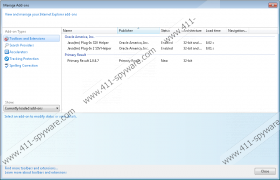Primary Result Removal Guide
Primary Result is not an application that could help you search the web in a more convenient manner. It is an advertisement-supported program that has been created by SuperWeb LLC to serve the needs of third-party advertisers. The application has been developed to help showcase banner, interstitial, and pop-up advertisements. In most cases, these advertisements show up on shopping sites, and they will keep appearing until you delete Primary Result. Unfortunately, many computer users do not rush with the removal of this application, because they do not identify it as a serious threat.
The developer of Primary Result has also developed SquareTrace, Traxxen, Swift Record, and similar ad-supported programs, all of which we suggest removing as well. Our malware researchers identify these programs as clones, because they have been created using the same model, which means that they can also be removed in the same manner. Once installed, any of the SuperWeb applications can make a connection to a remote adware server and start flooding your browsers with random ads. Some users might find Primary Result advertisements highly attractive, but this is mainly because these ads are delivered to you based on your browsing history. Needless to say, it is much more likely that you will interact with the ads you are actually interested in. Unfortunately, this might be your downfall, because it is impossible to know what sort of risks you might encounter. This is why you must remove Primary Result.
It is clear that you have not installed Primary Result from getmyprimaryresult.com, since the installer on this site does not work. Unfortunately, the program that can flood you with potentially unreliable pop-ups and coupons is spread using software bundles, which means that Primary Result can come bundled with unreliable and unfamiliar software. As you might know, there are many unreliable software installers that can drop malware onto your PC silently. In this case, you would need to remove Primary Result and then delete the remaining computer threats. Well, how can you know if you need to delete computer infections if they are silent? Use a malware scanner, and you will know exactly which threats to delete.
The removal of unreliable programs that look like reliable ones is always complicated. Users don’t know which files to delete, which software to uninstall, and which extensions to get rid of. The removal of Primary Result is straightforward, but no one is protected from malware leftovers. We don’t know if Primary Result will not be upgraded, which is why you should at least use a malware scanner to be sure that you have deleted Primary Result successfully. If you don’t want to waste time testing and removing malicious programs one by one, you can always install automatic malware removal software.
How to delete Primary Result
Delete from Windows 8/Windows 8.1:
- Launch RUN (Win+R) and enter Control Panel.
- Move to Programs/Programs and Features and click Uninstall a program.
- Right-click the application you wish to remove from your PC and select Uninstall.
Delete from Windows Vista/Windows 7:
- Click the Windows/Start button on the left of the Taskbar.
- Select Control Panel and navigate to Uninstall a program.
- Right-click the application you want to remove from your PC and select Uninstall.
Delete from Windows XP:
- Click the Start button located on the left of the Taskbar.
- Select Control Panel for more options and double-click Add or Remove Programs.
- Remove the undesirable application (in Change or Remove Programs).
Primary Result Screenshots: