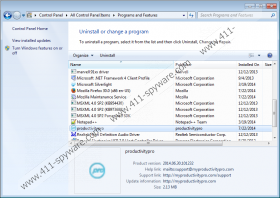Productivitypro Removal Guide
If you are constantly flooded with Productivitypro Ads, do not panic. You are not infected with malware. You simply have an adware application installed on your computer. It probably happened when you downloaded and installed some freeware application from a third-party website. Productivitypro adware application is not very dangerous, but it is not recommended to keep it on your computer. Hence, the sooner you remove Productivitypro from your PC, the better. You may have more than just one unwanted application on board, so be sure to run a full system scan with SpyHunter free scanner.
Productivitypro is a program developed by SuperWeb LLC. This fact places it into the same group of adware applications, together with FourFinders, Gooternet, Hatchiho, NetCrawl and many others. All SuperWeb applications have something in common – they do not have direct download links. Productivitypro is of no exception. This program does have a homepage that you can access via myproductivitypro.com. However, clicking the green Start Now button does not take you anywhere. You will eventually see nothing but a blank tab. It clearly shows that the only method of distribution for Productivitypro is bundled downloads.
That is why we have mentioned that you might have more than just one adware application on your computer – Productivitypro pop-ups may indicate an adware infection. What is more, constantly appearing ads may slow down your web browser and expose you to potentially corrupted content. After all, Productivitypro does generate the ads content itself. Malicious third parties might make use of the application to promote their potentially dangerous products.
For the most part, Productivitypro ads will appear on popular online shopping websites, offering you products that will most likely be related to your likes and preferences. It happens because Productivitypro makes use of tracking cookies to collect information on what you search for online. When it has processed the data, it creates your online profile, and as a result, the program can display ads that promote goods related to your previous web search results.
Such tactics are employed in order to increase the chance of you clicking Productivitypro pop-ups. This adware program does not try to infect you with malware, but such a possibility does exist. The problem is that Productivitypro is highly vulnerable to third party exploitation, so you need to be careful about what you click on when you surf the web.
The best way to avoid any potential threats is to remove Productivitypro immediately. When you uninstall the program via Control Panel, the Productivitypro add-ons will disappear from Mozilla Firefox and Internet Explorer web browsers automatically. All you have to do is to invest in a reliable antispyware scanner that would help you ensure your PC is no longer threatened by a list of potentially unwanted software applications.
How to remove Productivitypro
Windows 8
- Drag mouse cursor to the bottom right of the screen.
- Wait for Charm bar to appear and then click Settings.
- Open Control Panel and go to Uninstall a program.
- Highlight Productivitypro and click Uninstall.
Windows Vista & Windows 7
- Open Start menu and click Control Panel.
- Select Uninstall a program and remove Productivitypro.
Windows XP
- Click Start menu button and navigate to Control panel.
- Select Add or remove programs and uninstall Productivitypro.
Productivitypro Screenshots: