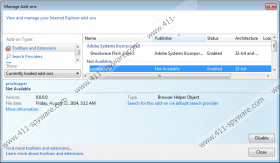ProShopper Removal Guide
When you receive an error message whenever you try to download an application, it is the first sign that something is wrong with it. This is exactly what happens with ProShopper. This program is an adware application that promises to help you cut down on your shopping expenses. However, there are always two sides of the same coin – ProShopper is not too reliable. It is for the best to remove ProShopper from the computer rather than keep on using this application. In the long run, this program could expose you to dangerous third-party content.
For the most part, third-party content is not something you should worry about on a daily basis. However, when it comes to adware applications and ProShopper, random pop-up ads simply cannot be trusted. It is true that proshopperapp.info claims that ProShopper is an “online shopping tools to fast, reliable, convenient and budget-friendly shopping.” However, there is no guarantee that ProShopper will not be exploited by cybercriminals. You might click a link to a malicious website thinking you are about to purchase something for a lower price.
How can you trust something you did not plan on having on your PC in the first place? It probably did not occur to you that all these annoying pop-ups are generated by ProShopper. This application gets distributed around the web via InstallRex (and sometimes Vittalia or Amonetize) installers. You probably often access file sharing websites that have a lot of fake download buttons. Clicking one of these buttons most likely led you to having ProShopper on your system. What is more, ProShopper seldom comes alone, so you probably installed more than just one adware application on your computer. It just proves that downloading applications from third-party websites is a rather risky business.
If you must have an application, make sure you download it from its official homepage. Otherwise, you most probably will end up with the likes of ProShopper. This application is just another version of SweetCoupon ShopperMaster, Unicoupon and many other adware apps from the same group. It is true that they are more annoying than dangerous, but who would want to keep them anyway?
Removing adware applications from a computer system is necessary in order to ensure that the computer is safe and that your personally non-identifiable information does not get exploited for online marketing schemes. Uninstall ProShopper right now and then invest in a licensed antispyware application.
A computer security tool of choice will assist you in ensuring your system’s safety. Run regular PC scans to avoid potential infections, and stay away from suspicious third-party file hosting websites.
Manual ProShopper Removal
Windows 8
- Drag mouse cursor to the bottom right of your screen.
- When Charm bar appears click Settings.
- Go to Control panel and select Uninstall a program.
- Highlight ProShopper and click Uninstall.
Windows Vista & Windows 7
- Open Start menu and click Control Panel.
- Go to Uninstall a program and remove ProShopper.
Windows XP
- Click Start menu button and navigate to Control panel.
- Open Add or remove programs and uninstall ProShopper.
Remove ProShopper from browser
Mozilla Firefox
- Press Ctrl+Shift+A and Add-ons manager tab will open.
- Disable and remove ProShopper from Extensions.
- Restart browser.
Google Chrome
- Press Alt+F and click Settings.
- Click Extensions on the left pane.
- Remove ProShopper from the list.
ProShopper Screenshots: