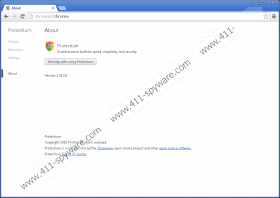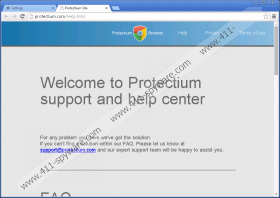Protectium Removal Guide
Protectium is an Internet browser that is available for download at protectium.com and is also bundled with other free programs. It can be bundled with adware programs, system optimization programs, and other unreliable programs, such as SppedChecker, MyPC Backup, MySafeProxy, and Genesis. All these programs can be removed from the computer by certain security programs, and, if you have no intention of using Protectium, you should remove it from the computer, too. Protectium is regarded as a potentially unwanted program (PUP), because it is distributed alongside various programs and makes some undesirable changes on the operating system. If you have already tried this browser and do not find it useful or appealing, jump to the last section to learn to remove it from the PC.
Regarding changes made on the operating system, Protectium deletes the shortcut of Google Chrome and creates its own shortcut. Moreover, the Protectium program sets itself as the default browser. Some users may not notice that Protectium has replaced Google Chrome, because these two programs are based on the same Chromium platform. The same platform was used to create CrossBrowser and BoBrowser, which are distributed in the same way as Protectium. Those two programs are also categorized as potentially unwanted programs, and they can be removed from the computer by our recommended security program, SpyHunter.
Protectium does look convincing, especially if you get acquainted with its official website protectium.com. According to the official website, this browser enables you to surf the Internet safely; i.e., it protects you against advertisements and prevents third parties from monitoring you. These characteristics do look appealing, but the fact that this security-oriented program is spread over the Internet alongside other programs should be also taken into consideration.
When it comes to removal, we recommend that you use a reputable anti-malware prevention program. Protectium can be removed from the computer manually using the instructions provided below, but you should bear in mind that some other unreliable programs may be running on your computer. When you implement a powerful security tool, you can be sure that it will thoroughly examine your operating system. Our advice is that you implement SpyHunter, which is capable of terminating different types of computer threats, including browser hijackers, fake rogue anti-virus programs, ransomware, and many other malicious programs.
If you are determined to remove Protectium manually, do not hesitate to install a powerful scanner afterwards, so that you can be sure that your system is malware-free.
How to remove Protectium
Windows Vista and Windows 7
- Open the Start menu.
- Click Control Panel.
- Select Uninstall a program.
- Remove the Protectium program.
Windows XP
- Click Start.
- Select Control Panel.
- Click the Add or Remove Programs option.
- Uninstall Protectium.
Windows 8 and Windows 8.1
- Press Win+R and enter control panel.
- Click OK.
- Select Uninstall a program.
- Remove Protectium.
Having deleted the unwanted Internet browser and other unwanted programs, do not forget to scan the computer so that you can be sure that the system is malware-free.
Protectium Screenshots: