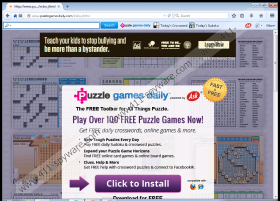PuzzleGamesDaily Toolbar Removal Guide
PuzzleGamesDaily is a free browser extension for those computer users who like solving puzzles and crosswords. The extension adds the PuzzleGamesDaily Toolbar to Internet Explorer, Google Chrome, and Mozilla Firefox. The toolbar is a product of Mindspark Interactive Network, Inc, which is notorious for various browser extensions, the majority of which are powered by the Ask.com. The PuzzleGamesDaily Toolbar is also powered by Ask.com, and, if you pay no attention to the information you are provided with during the installation process, the home page and search provider of you browsers can be changed to Ask.com. Some computer users may think that the PuzzleGamesDaily Toolbar is a browser hijacker. In order to avoid unwanted changes, you should pay close attention to the license agreement or privacy statement and uncheck boxes related to the installation of optional programs.
The PuzzleGamesDaily Toolbar is promoted on a separate website, puzzlegamesdaily.com, but, if you do not remember installing this program, it implies that you have acquired it alongside other programs. Any free program can be bundled with other software programs, so it is highly advisable to pay close attention to the installation wizard when dealing with any program. If you have no intention of using PuzzleGamesDaily, simply remove it from the PC.
The fact that the PuzzleGamesDaily Toolbar is powered by Ask.com is one of the reasons why you should not hesitate to remove it from the PC. The search engine is generates various sponsored links depending on your search terms, but we recommend that you ignore those links even though the search provider claims that they attempt to provide you with high-quality sponsored links. Some of those paid ads may redirect you to unreliable websites; hence, you should be very careful in order not to inflict any damage to the system.
Similarly to other search engines, Ask.com records certain non-personally identifiable information, including search terms, clicks, impressions, browsing history, browser type, etc. Very similar information is also collected by the PuzzleGamesDaily Toolbar. The developers of the program want to know what you are interested in; hence, their product records information related to your browsing behavior. If you do not want to be monitored by PuzzleGamesDaily and the Ask search, take action to remove the unwanted extension from your browsers.
However, it is not enough to remove the unwanted application. It is worth shielding the system from malware and spyware threats because you cannot know when you will have to deal with a Trojan horse or a ransomware infections. Our team recommends using SpyHunter. This real-time security program can remove the PuzzleGamesDaily Toolbar and safeguard the system against various malicious threats. If you want to remove PuzzleGamesDaily from the computer manually, use the following instructions.
How to remove PuzzleGamesDaily
Windows Vista and Windows 7
- Click Start.
- Select Control Panel.
- Click Uninstall a program.
- Remove the unwanted extension.
Windows XP
- Click the Start button in the lower-left corner of the screen.
- Select Control Panel.
- Click Add or Remove Programs.
- Uninstall the PuzzleGamesDaily program.
Windows 8
- Press Win+R and enter control panel.
- Click OK.
- Select Uninstall a program.
- Remove the unwanted application.
Remove the PuzzleGamesDaily Toolbar from your browsers
Internet Explorer
- Press Alt+T and click Internet Options.
- Change the home page on the General tab.
- Click OK.
- Press Alt+T and click the Manage Add-ons options.
- Click Search Providers on the left-side of the window.
- Set a new default search provider.
Mozilla Firefox
- Press Alt+T and click Options.
- Change the home page on the General tab.
- Click OK.
- Click the search engine icon next to the search box of the browser.
- Select a new default search provider.
- Press Ctrl+Shift+A and click Extensions.
- Remove the unwanted extension.
Google Chrome
- Press Alt+F and point to Tools.
- Click Extensions.
- Remove PuzzleGamesDaily.
- Click Settings on the left side of the browser.
- In the On startup section, select the third option and click Set pages.
- Delete ask.com and type in the URL of your new startup page.
- In the Search section, click Manage search engines and set a new default search provider.
If you want to be sure that you have removed the PuzzleGamesDaily Toolbar, install a reputable scanner once you have uninstalled it and fixed the browser settings.
PuzzleGamesDaily Toolbar Screenshots: