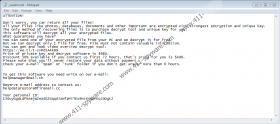Qewe Ransomware Removal Guide
Qewe Ransomware is a malicious application that encrypts files and places the .qewe extension at the end of their titles. Once files become encrypted, they can no longer be opened. Even if you delete the malware’s added extension, your system should still be unable to read the encrypted files. The malware’s creators may have decryption tools that could restore all the affected files, but, unfortunately, they offer them only to users who are willing to pay ransom. We recommend against it because hackers might not bother to send the decryption tools and if it happens, you might lose not only your files but also your money. If you decide not to take any chances, we advise concentrating on the malware’s removal. If you want to erase Qewe Ransomware manually, you should check the instructions located below our report.
Further in this article we explain more about Qewe Ransomware. To begin with, you should know how this malicious application might be distributed. Our specialists say that it could travel with spam emails, malicious software installers, and any other files coming from untrustworthy sources. Consequently, we advise not to interact with files if you do not know that they are harmless for sure.
If you cannot recognize doubtful files yourself, we advise keeping a reliable antimalware tool and scanning all data from the Internet with the chosen security tool before opening it. Also, it would be a good idea to back up your files on a removable media device that you should keep disconnected when you do not use it or a chosen cloud storage. If you do this, you could use backed-up files if their originals ever get encrypted or damaged.
Qewe Ransomware should encrypt your pictures, documents, and other files that might be personal and valuable. As for data belonging to the operating system or other software, it should be left untouched. If you want to recognize encrypted files without having to try to open them, you should look for the .qewe extension at the end of their titles. For instance, and encrypted document called text.docx would become text.docx.qewe.
When the malware finishes encrypting targeted files, it should drop a text file named _readme.txt. Inside of this file you should find a message starting with: “ATTENTION! Don't worry, you can return all your files!” Unfortunately, the rest of the ransom note should explain that it is only possible if you pay $980 or $490 to Qewe Ransomware’s developers. The smaller sum is only offered to victims who get in touch with the hackers in 72 hours. Even under such circumstances we advise not to rush and think carefully whether you are willing to risk losing your money in vain because there are no reassurances that hackers will send the decryption tools.
Our specialists advise deleting Qewe Ransomware as well because if it is on your system, the malware could pose a threat to your future data. There are a couple of ways to eliminate it. The first option is to remove all files related to the malicious application manually. The task might be complicated, but the instructions located below this paragraph might help you to complete it. The second option is to scan your device with a reliable security tool. After the scan, the chosen antimalware tool should let you eliminate Qewe Ransomware and other threats that it might detect by pressing its displayed deletion button.
Get rid of Qewe Ransomware
- Click Ctrl+Alt+Delete.
- Pick Task Manager and go to the Processes tab.
- Check if there is a process belonging to the ransomware.
- Select it and press the End Task button.
- Close Task Manager.
- Press Win+E.
- Navigate to these directories:
%USERPROFILE%\Desktop
%USERPROFILE%\Downloads
%TEMP% - Find the ransomware’s installer (suspicious recently downloaded file), right-click it, and select Delete.
- Navigate to:
%USERPROFILE%\Local Settings\Application Data
%LOCALAPPDATA% - Locate folders with long titles that are made from random characters, for example, 9f9er774-59f4-487a-5f16-7y20uc4f8om1.
- Right-click such folders and press Delete.
- Find documents called _readme.txt, right-click them, and select Delete.
- Go to: %WINDIR%\System32\Tasks
- Locate a task belonging to the threat, e.g., Time Trigger Task.
- Right-click the suspicious task and press Delete.
- Exit File Explorer.
- Press Win+R.
- Type Regedit and click Enter.
- Go to: HKEY_CURRENT_USER\Software\Microsoft\Windows\CurrentVersion\Run
- Find a value name belonging to the malware, e.g., SysHelper, right-click it, and choose Delete to erase it.
- Close Registry Editor.
- Empty Recycle Bin.
- Restart your computer.
Qewe Ransomware Screenshots: