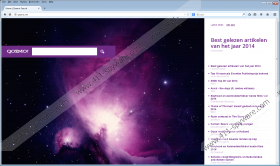Qozmo.net Removal Guide
Qozmo.net is a search engine that has caused a lot of trouble for many Internet users. Visually, the search engine seems appealing; it offers links to news articles, which is probably aimed at enhancing your browsing experience. And, like many other search provider, its retrieves some search query-related search hits. However, the search engine does not provide its users with any information about its privacy policy and terms of use. Most important, the search engine Qozmo.net is used in URL redirection, which occurs when the computer gets affected by a particular malicious program. If you have noticed that instead of the website whose URL you typed in the address box you are shown the Qozmo search and only when taken to the preferred website, it is time to examine your operating system.
Unauthorized changes on the operating system are a sure indicator that it is time to change your browsing behavior and pay more attention to your online security. Usually, undesirable changes on the operating system are cased after installing programs obtained from freeware sharing websites. Moreover, some harmful programs may be downloaded and installed without your permission if you keep the system unprotected.
If you want to remove Qozmo.net from your browsers and browse the Internet without being redirected through Qozmo.net, act immediately.
It has been observed that sometimes it may be impossible to access this search engine Qozmo.net by typing qozmo.net in the address box. You may be provided with a 404 error and three links to mavoo.net, which is a search engine owned and developed by LinkFeed LLC. The startup page of the search engine enables the user to access the latest news sorted by categories, which includes World, Business, Politics, Sports, Health and some other categories. Upon clicking on any of the categories, you are provided with some latest news, which are provided in Dutch.
As regards the removal of Qozmo.net, we recommend that you rely on a reputable malware and spyware prevention program. Our instructions below should help you uninstall unwanted programs, but issues concerning URL redirection require more attention; hence, you should implement a program such as SpyHunter. This real-time time security program shield the operating system from browser hijackers, adware programs, rootkits, ransomware threats, and many other unreliable programs that can compromise the operating system. If you want to be sure that you are safe on the Internet, do not hesitate to implement a reputable program.
How to remove Qozmo.net
Windows Vista and Windows 7
- Click Start.
- Select Control Panel.
- Click Uninstall a program.
- Remove the unwanted application.
Windows XP
- Open the Start menu.
- Select the Control Panel option.
- Click Add or Remove Programs.
- Remove the program related to the Qozmo search.
Windows 8
- Press Win+R and enter control panel.
- Click OK.
- Select Uninstall a program.
Having removed unrecognized programs, you should implement a powerful scanner to make sure that the system contains no malicious files. To do so, use the scanner available below.
Qozmo.net Screenshots: