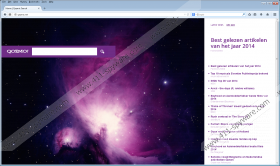Qozmo Search Removal Guide
The Qozmo Search, or simply Qozmo.net, is a search engine that is loaded before the user is taken to his/her selected website. This technique is called URL redirection and occurs when Internet browsers are compromised by certain unreliable programs. In order to prevent URL redirection, browser hijacking, and other security issues, it is crucial to be very careful with the installation of freeware programs. Upon launching the setup file, it is essential to review the information provided in order to have a chance to decline the installation of harmful programs. If now you are concerned about your security because you are constantly redirected through the Qozmo Search, it is time to remove the program that is responsible for the undesirable changes on your browsers.
Before we discuss the removal of the Qozmo Search, it is important to note that the search engine Qozmo.net should not be trusted. The startup page of the search engine features some links to news websites, but bear in mind that some of the links may take you to unreliable websites. Moreover, the search engine can be access by using the URL qozmo.net/search. If you attempt to access this search provider using the URL qozmo.net, you may be provided with an error message. However, the page loaded enables you to access mavoo.net, which is yet another search provider offering you access to information organized by categories.
If you have recently noticed that your browsing sessions are affected by the Qozmo Search, you should take action to fix this issue. The fact that you are redirected to selected websites through Qozmo.net suggests that you may be monitored by third parties. As a result, this may have a negative effect on your privacy. Our advice is that you examine the system using a reputable security program and remove all programs that have been installed without your permission.
Below you will find our instructions on how to uninstall unwanted programs that have their uninstallers, but we recommend that you use a powerful malware and spyware removal program. Our advice is to use SpyHunter, which is a real-time malware and spyware prevention program that can fight off Trojan horses, ransomware infections, adware program, browser hijackers, rogue anti-virus programs, and many others. It is crucial to remove Qozmo.net from your browsers, and, the sooner you do it, the better, so take action right now.
How to remove the Qozmo Search
Windows Vista and Windows 7
- Open the Start menu.
- Click Control Panel.
- Select Uninstall a program.
- Remove the unwanted application.
Windows XP
- Click Start.
- Select Control Panel.
- Click the Add or Remove Programs option.
- Remove the program responsible for the redirection to Qozmo.net.
Windows 8
- Press the Windows key to access the Start menu.
- Start typing control panel.
- Click the Control Panel icon.
- Select the Uninstall a program option.
- Remove unreliable programs.
After removing questionable programs, it is worth scanning the system to make sure that it is malware-free. To do so, use the scanner available below. If necessary, invest in the program to provide your operating system with real-time protection against malware and spyware.
Qozmo Search Screenshots: