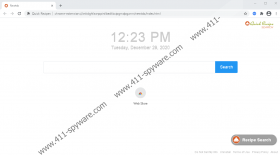Quick Recipes Removal Guide
Do not install Quick Recipes without fully understanding how this extension works. The same can and should be applied to everything that you install, but especially unfamiliar extensions and programs. If you think that you already know enough about this particular extension because you read the information presented via chrome.google.com/webstore/detail/quick-recipes/ankdghfaanppinilbedkbcipgmdpgcmn or quickrecipessearch.com, let us remind you that official information is always meant to reassure users. What you must do instead is look at the reviews of authentic users and also trusted cybersecurity researchers. So, what have we found after analyzing the extension in our internal lab? We know that it is a PUP (potentially unwanted program) that combines harmless and unreliable services together, and that is why we recommend removing it. Do you want to learn how to delete Quick Recipes?
Even though Tightrope Interactive, Inc. has introduced Quick Recipes via its own download page and also the Chrome Web Store, it is possible that this PUP could be distributed in other ways as well. If you do not remember downloading it at all, or you remember downloading it along with other unfamiliar pieces of software, we suggest scanning your system ASAP. Should threats be found, you want to remove them quickly. What about Quick Recipes itself? Should you eliminate it too? According to our researchers, this is the best idea, and we want to explain why. If you have downloaded the PUP already, you know that it introduces chrome-extension://ankdghfaanppinilbedkbcipgmdpgcmn/newtab/index.html as the New Tab page on Google Chrome. This might seem like a harmless thing, but the contents of this page are quite suspicious. Sure, you can use the “Recipe Search” button (bottom right corner) to find recipes, but it is not the only thing you should focus on.
The center of the New Tab page introduced by Quick Recipes is taken over by a search box and a list of buttons below it. The search box seems harmless enough, but if you use it to enter keywords, you will find yourself redirected to Yahoo Search (search.yahoo.com). Do not assume that you can trust the shown search results because you should not. While Yahoo can produce trustworthy search results, when a PUP is involved, they can be modified, and that is what has happened with Quick Recipes. This extension adjusts what you see to, most likely, present sponsored links. This might be one way for the creator of the extension to earn money. They could also earn money by promoting the installers of other PUPs. When we analyzed the PUP, it was specifically promoting Tiktok-searches.com, another known PUP that redirects to Yahoo Search to present modified search results. So, even though the extension is meant to help you “enjoy easy access to recipes,” it seems to offer more than you bargained for.
We advise removing Quick Recipes, but you have to decide for yourself what happens with your web browser. If you want to browse the web safely, without someone spying on you, and redirecting to Yahoo Search, where potentially unreliable links could be shown along with normal search results, we are sure that you want to delete Quick Recipes as well. How can you do it? If you have already scanned your system, and you know that other threats exist, you need to evaluate your manual removal skills carefully. Can you delete all threats by yourself? More importantly, can you protect your system yourself? If you cannot, employ an anti-malware program that will both delete threats and protect the system automatically. If you choose to eliminate the PUP manually, follow the easy-to-follow instructions below, and do not forget that you can contact us via the comments section if you have any questions.
How to delete Quick Recipes from Chrome
- Launch your browser.
- Into the address bar at the top, enter chrome://extensions.
- Click the Remove button linked to the PUP.
- Enter chrome://setting/clearBrowserData into the address bar.
- Click the Advanced tab.
- Choose the time range (when the PUP was installed).
- Choose the boxes.
- Click Clear data and then restart your browser.
Quick Recipes Screenshots: