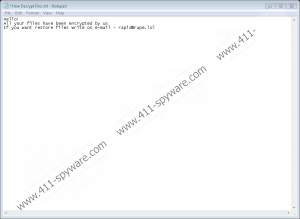Rapid Ransomware Removal Guide
If your Windows operating system lacks protection, Rapid Ransomware could be the next infection you face. According to our malware research team, this threat could be distributed using different techniques, but the victims could be tricked into executing it themselves. In this case, the infection is likely to be concealed as a harmless file and sent to the victim in the form of a spam email. If the file is opened, the infection is unleashed without any warning. If the victim does not realize that their system is infected, nothing is done, and that leads to the encryption of files. The bad news is that there is no way to reverse the process, and if files are encrypted, there is nothing that you can do about it. Unfortunately, that is not what you might be told by cyber criminals, who want to convince you that you need to pay a ransom to get your files decrypted. In this report, we explain why it is a bad idea to pay the ransom, as well as how to delete Rapid Ransomware from your operating system.
The encryption process of your personal files starts as soon as the devious Rapid Ransomware is in. Unfortunately, this malware is not selective, and it destroys everything in its way. Of course, to ensure that the operating system works and the ransomware functions properly, no system files are harmed. However, when researching this malware, our research team has found that in one instance it even encrypted one of its own files. Needless to say, that is not how this malware should work. It is hard to say where you would find this infection because there are several different versions of it. One variant created a copy of itself in the %APPDATA% directory, and it was named “info.exe” (this was the file that the threat encrypted). There is also a lot of confusion when it comes to the ransom note files because four different names can be used, including “How Recovery Files.txt,” “! How Decrypt Files.txt,” “!!! README !!!.txt,” and “recovery.txt.” All of these files should represent the same message, indicating that the victim must email rapid@rape.lol or rapid@airmail.cc. Instead of paying attention to the notes, you should remove them because communicating with cyber criminals is dangerous.
We are sure that you want to recover your personal files that were encrypted by the malicious Rapid Ransomware (the ones with the “.rapid” extension), but it is unlikely that that is possible. If you email cyber criminals, they will push you to pay a ransom, but that is not the right move because they would not give you anything that would enable decryption, despite the promises. What about manual decryption? Some might rely on shadow volume copies, but this is not an option because the malicious Rapid Ransomware removes them using the “/c vssadmin.exe Delete Shadows /All /Quiet” command. Of course, if you cannot restore your files, it does not necessarily mean that they are lost. If backups exist, you can successfully use them to replace the encrypted copies. Needless to say, you should do that only after you remove the ransomware. And what if you cannot do anything to get your files back? If that is your situation, most likely, you cannot do anything about it.
You need to remove Rapid Ransomware as fast as you can, and before you do it, you should not create or place any new files onto the infected system because they will be encrypted right away. We cannot guarantee that the launcher of an automated anti-malware tool would not be corrupted as well. If that happens, we suggest rebooting your system into Safe Mode with Networking first. Of course, you should try installing and running this tool in normal mode first. A reliable anti-malware tool will quickly delete Rapid Ransomware along with any other kind of malware that might be active, and then it will also strengthen your system’s protection to keep you safe in the future. What about manual removal? Some users should have no trouble getting rid of this infection using the instructions below. We just need to warn you that the launcher has a unique name and can be dropped anywhere, which is why the first few steps can be too complicated for inexperienced users.
How to delete Rapid Ransomware
- Find the {random name}.exe file that is the launcher of the ransomware.
- Right-click and Delete the file.
- Launch Explorer (tap Win+E keys) and then enter %APPDATA% into the bar at the top.
- Check for a copy of the launcher (e.g., info.exe), and if it exists, Delete it.
- Delete the ransom note files How Recovery Files.txt, ! How Decrypt Files.txt, !!! README !!!.txt, and recovery.txt (they could be placed anywhere and could have copies).
- Empty Recycle Bin to get rid of any remnants and then immediately perform a full system scan.
Rapid Ransomware Screenshots: