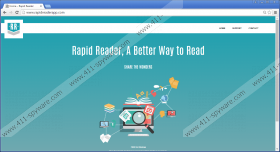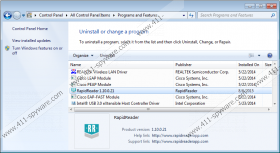Rapid Reader Removal Guide
Adware programs are very common nowadays. A rather new one called Rapid Reader has been seen roaming the web lately. If, unfortunately, you have encountered this program active on your operating system, do not waste your time and make sure to remove it, as it holds no beneficial value whatsoever. In most cases, computer users get their operating system infected with this intrusive ad-supported program because they lack the necessary virtual security knowledge. That is why our malware experts have come up with a few critical steps that every user should take to improve their virtual security; we provide them below. Also, we provide a detailed removal guide that is easy to use and will help you delete Rapid Reader without encountering any major problems. Read the rest of this article and find out how this adware works and why its removal is advised.
The first indication that Rapid Reader is up and running on your PC is a web browser filled with a vast amount of unwanted third-party web content. Such content usually manifests itself as third-party banner ads, annoying pop-ups, and useless coupons. It goes without saying that such activity promoted by this adware is annoying and bothersome, especially knowing that all of this content is presented to you in an utterly random way. Additionally, at times you might be provided with so much unwanted third-party web content that you might be forced to close each ad and pop-up just to be able to surf the web in a normal way. Unfortunately, you will not be able to browse the web in a way that you are used to. Numerous adware servers provide all of the unwanted ads and pop-ups. This is because the invasive adware program triggers multiple connections to such servers as long as it is active on your operating system. If you are keen on restoring your web browser’s default functionality, do not waste your time and conduct a complete removal of Rapid Reader right now.
Make sure to boost your virtual security in order to significantly reduce the risk of infecting your PC with some unknown suspicious program. In most cases, applications like Rapid Reader are spread via software bundles. Thus, we strongly advise avoiding all third-party download websites, which are infamous for providing software bundles. In addition to that, pay as much attention as possible to every setup procedure, since you could be presented with an opportunity to cancel the installation of an unwanted program. Most importantly, our research team advises every user who wishes to improve his or her virtual security to implement a professional antimalware tool. Such a tool provides overall system security that can warn you about potential dangers to your system.
The removal of Rapid Reader is rather simple since you can delete it via Control Panel. Once the manual removal has been executed, make sure to conduct an in-depth analysis of your operating system to be sure that no leftover files or registry entries associated with this intrusive adware program are still present. If you find such analysis too complicated, we advise you to scan your PC with a professional antimalware tool as it can remove every single leftover of Rapid Reader if any are active.
How to delete Rapid Reader from your PC
Instructions for Windows Vista and Windows 7 users
- Tap the Windows key located on your keyboard.
- Select Control Panel and click Uninstall a program.
- Right-click Rapid Reader and select Uninstall.
Instructions for Windows XP users
- Click Start and select Control Panel.
- Click Add or Remove Programs.
- Select the unwanted application.
- Confirm that you wish to remove it.
Instructions for users Windows 8
- Move the mouse pointer to the lower-left corner of the screen.
- Right-click.
- Select Control Panel.
- Click Uninstall a program.
- Remove Rapid Reader.
Rapid Reader Screenshots: