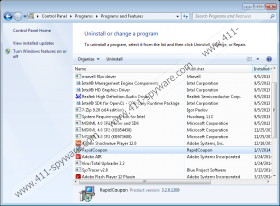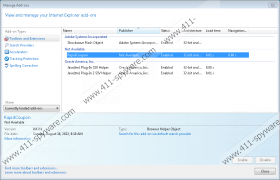RapidCoupon Removal Guide
RapidCoupon is a free browser add-on that delivers special offers, coupons, and other advertisements to your Internet Explorer and Mozilla Firefox. The browser add-on is also compatible with Google Chrome; however, this browser disables the browser add-on during the installation process. We recommend that you remove RapidCoupon from the computer because this program displays obtrusive advertisements, some of which may have nothing to do with your search queries and browsing interests.
RapidCoupon may seem a reliable program because it is promoted on its official website, which is rapidcoupon4u.info. However, the fact that a program is advertised on some website does not mean that it is a reliable one. RapidCoupon can get on your computer via bundled installers; hence, you should always pay close attention to the information provided to you by installation wizards.
RapidCoupon is also capable of changing its name. This behavior is typical of programs based on the JustPlugIt engine, which is popular among software distributors. The browser add-on is akin to the program CompareToOptimize, which is promoted on a website very similar to the official website of Rapid Coupon.
RapidCoupon is not liable for the content delivered to your screen because the developers of the program do not endorse third parties. You interact with the websites to which you are taken by RapidCoupon at your own risk, and we recommend that you pay close attention to their privacy policies, especially when you access unknown website. There are many insecure websites, and, if you want to avoid such websites, you should remove RapidCoupon because the program may be employed by some wicked web owners.
Additionally, the adware program automatically records certain non-personally identifiable information that could be used to produce new targeted advertisements. The browser add-on records your clicks, impressions, browsing history, browser settings, and some other details. Some personally identifiable information may also be recorded; however, the developers of the program do not seek to reveal your identity. If you want to avoid targeted advertisements, which are based on your browsing behavior, you should remove RapidCoupon as soon as you can.
We recommend that you use an anti-malware program because your computer needs protection against malware and spyware. It is possible to uninstall RapidCoupon but your computer should not remain exposed to malware and spyware threats. If you want to protect your personal information and be secure on the Internet, implement SpyHunter. This security tool will easily remove the unwanted program and shield the system from multiple Internet-based threats.
How to remove RapidCoupon
Windows Vista and Windows 7
- Click Start.
- Select Control Panel.
- Click Uninstall a program.
- Remove RapidCoupon.
Windows XP
- Open the Start menu.
- Select Control Panel.
- Click Add or Remove Programs.
- Uninstall the unwanted program.
Windows 8
- Move the mouse pointer to the lower-left corner of the screen.
- Right-click and select the Control Panel option.
- Select Uninstall a program and remove RapidCoupon.
RapidCoupon Screenshots: