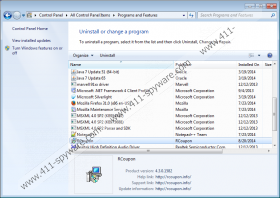Rcoupon Removal Guide
Rcoupon is a browser add-on which, according to the official description, will save you money while you are shopping online. More specifically, this program displays coupons, pop-ups, web banners, and other advertisements on almost every website you access. Rcoupon is promoted at rcoupon.info and is based on the JustPlugIt engine, which is well-known to security researchers due to browser add-ons such as DigiSaver, RoyalCoupon, and LuckyCoupon, all of which are based on this browser creation engine. We recommend that you remove Rcoupon from the computer, and, if you want to know why, keep on reading to learn the truth.
First of all, Rcoupon can get to the computer not only from the official website but along some other free programs. Rcoupon can be bundled with media players, browser extensions, and other programs; hence, you should be very careful when dealing with the installers of free programs.
Second, you should keep in mind that Rcoupon advertisements are not endorsed by the developers of the program. It means that the developers of Rcoupon pay no attention to the reputation of the sponsors of the program. All those third-party websites to which you are taken by Rcoupon are governed by their own privacy policies, which are not associated with Rcoupon. By installing the adware program, you accept responsibility for the interaction between you and Rcoupon, but if you have no intention of using this program, remove it from the computer right now.
It is highly recommended to remove Rcoupon because this program is capable of recording non-personal information, which including clicks, impressions, search terms, browsing history, and some other information. These seemingly useless details are of great importance because Rcoupon and third parties can use it in marketing and advertising. As a result, you are likely to be provided with targeted advertisements based on your interests. Luckily, you can avoid those unwanted pop-ups by removing Rcoupon from the computer.
Our instructions below should help you remove Rcoupon but you should keep in mind that your computer should be protected against Internet-based threats, including Trojan horses, ransomware infections, browser hijackers, rootkits, and many other threats. Your unprotected computer can get affected at any time, so do no wait any longer but take appropriate measures to remove Rcoupon entirely and shield the computer from various threats.
How to remove Rcoupon
Windows Vista and Windows 7
- Click Start.
- Select Control Panel.
- Click Uninstall a program.
- Remove Rcoupon.
Windows XP
- Open the Start menu.
- Click Control Panel.
- Select Add or Remove Programs.
- Uninstall the adware program.
Windows 8
- Move the mouse to the bottom-left corner of the screen.
- Right-click.
- Select Control Panel.
- Click Uninstall a program and remove Rcoupon.
Remove Rcoupon from your browsers
Mozilla Firefox
- Press Ctrl+Shift+A and click Extensions.
- Remove Rcoupon.
Google Chrome
- Press Alt+F and point to Tools.
- Click Extensions.
- Remove Rcoupon.
Having removed the unwanted program, you should make sure that the computer contains no harmful files. To do so, use a reputable scanner.
Rcoupon Screenshots: