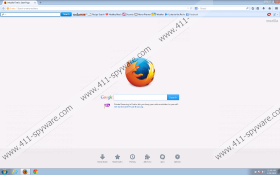RecipeHub Toolbar Removal Guide
If you install RecipeHub Toolbar on your computer, you will notice that your search engine have been changed to ask.com. There are other drawbacks associated with this browser plugin, so it is known to be a bad toolbar. At first sight, it might seem that this software is very useful because it will allow you to find different recipes, plan menus, and even check the weather forecast and listen to the radio. Actually, RecipeHub Toolbar has more drawbacks than benefits, so we do not recommend keeping this suspicious program on the system. If you have already decided to get rid of RecipeHub Toolbar, you should read through this article in order to find out more information about the removal of undesirable applications.
The old version of RecipeHub Toolbar used to change homepage and search engine to Mywebsearch.com; however, it is more likely that you have a newer version of this software installed on your computer. Even though ask.com is not a harmful search engine, we still do not recommend using it for searching the information. The research has shown that RecipeHub Toolbar might place some sponsored links among search results, which mean that you might click on them accidentally. Links associated with this bad toolbar might be untrustworthy, so it is rather dangerous to click on them. Actually, it would be wise to erase RecipeHub Toolbar entirely in order to reduce the possibility to encounter malware.
Of course, users tend to agree with the installation of different unreliable applications themselves; however, it might seem that malicious applications enter the system without permission as well because they travel bundled with different programs and are installed on the system rather secretly. You might think that it is very difficult to protect the system from suspicious programs; however, we know an easy solution – you should install an antimalware tool on your computer. If you keep it enabled, you will not allow programs similar to RecipeHub Toolbar enter your system in the future. Of course, your computer will be protected from much more serious infections as well.
You should remove RecipeHub Toolbar as soon as possible if you want to set another search engine. Actually, our security experts also recommend erasing this software because it might perform suspicious activities behind your back. It has been found that RecipeHub Toolbar can connect to the Internet without a user’s permission. We do not think that you are happy about that. Luckily, you can erase this program and put an end to all its suspicious activities. Our instructions will help you to do that. Scroll down to find them.
Remove RecipeHub Toolbar
Windows XP
- Click the Start button.
- Select Control Panel.
- Click Add or Remove Programs.
- Select the unwanted software and click Remove.
Windows 7 and Vista
- Open the Start menu.
- Select Control Panel.
- Click Uninstall a program.
- Right-click on the undesirable program.
- Click the Uninstall button.
Windows 8
- Tap the Windows key + R.
- Type in control panel and click OK.
- Click Uninstall a program.
- Find the software that you wish to remove. Select it.
- Click Uninstall.
Internet Explorer
- Open your browser and tap Alt+T.
- Select Internet Options and then click on the Advanced tab.
- Click Reset.
- Put a tick next to Delete personal settings.
- Click the Reset button again.
Mozilla Firefox
- Launch your browser and tap Alt+H.
- Select Troubleshooting Information from the menu.
- Click Reset Firefox.
- Click the Reset Firefox button again.
Google Chrome
- Open your browser and tap Alt+F.
- Select Settings.
- Click Show advanced settings.
- Click Rest browser settings.
- Click the Reset button.
RecipeHub Toolbar Screenshots: