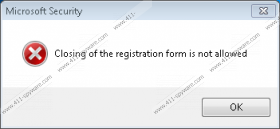RegistryCleaner Removal Guide
RegistryCleaner is not a registry scanner you can trust although it is advertised as an extremely fast and powerful tool. Although it promises to delete unused files, make sure that the system does not crash ever again, and fix other issues, the truth is that it only pretends to be a powerful registry scanner just to enter users’ computers easier. There is a huge possibility that its main goal is to disseminate screenlocking malware only because it drops a screenlocker on users’ computers. According to specialists at 411-spyware.com, both versions of RegistryCleaner (the one that can be downloaded willingly by users from registrycleaner.online/download-now, and the other one that enters computers illegally in software bundles) act the same, so a screenlocker might end up on your system no matter which version of this registry scanner you encounter. No matter this has already happened or not, RegistryCleaner needs to be deleted from the system as soon as possible because a) it is completely useless, b) it can drop serious malware, and c) it might perform undesirable activities behind your back thus slowing down your machine considerably.
RegistryCleaner is a typical rogue registry scanner because it has been developed to look like a decent tool, it pretends to perform a system scan after the installation, and the scan results it shows are fabricated. Specialists say that it might only list random registry keys instead of finding real issues. We hope it is already clear for you that RegistryCleaner is nothing more than a fake scanner, but, frankly speaking, it is not the only drawback it has. As has already been mentioned in the first paragraph of this article, this registry scanner drops a screenlocker on users’ computers. Needless to say, they find out about that only after they notice that their screens are locked. Before locking Desktop, this malicious application dropped by this rogue registry scanner uses the TaskKill command so that it could shut down the Task Manager and replace the ESC key with the Tab key on the keyboard. Once these modifications have been made, it launches a screen-locking window which claims that suspicious activity has been detected on the computer and the access to it has been blocked because of that. Users are instructed to “contact a Microsoft certified technician” by dialing the telephone number 1-888-348-1767. No matter what you find written there, it is a bad idea to do that because, without a doubt, you will contact bad people instead of certified technicians. They will not try to help you solve problems. More likely, they will try to convince you to spend money on software you do not need or is useless. Actually, our specialists know the unlock key that needs to be entered in the box at the bottom of the window – 8716098676542789 – so there is really no point in dialing the telephone number left on the locked screen.
Rogue applications used to be very prevalent some time ago, so specialists have not found it surprising at all that RegistryCleaner can enter computers illegally. Researchers have revealed that it might be distributed in bundled malicious installers too although its official website exists, and it can be downloaded from there with the click of a button. There are so many other rogue registry scanners out there, but it is not so easy to prevent them from entering the system when they are made to look like decent scanners. Because of this, we suggest installing a reputable security application on the system. As long as it is kept enabled, no malicious software could enter your computer.
RegistryCleaner can be deleted either automatically or manually. Those users who decide to employ the manual method will have to uninstall folders and registry keys belonging to this rogue application manually, so its removal will not be a piece of cake. Of course, it is considerably easier to delete malware automatically, so, in the opinion of researchers at 411-spyware.com, inexperienced users should not even consider deleting RegistryCleaner in a manual way.
How to delete RegistryCleaner manually
Unlock Desktop the screenlocker has locked
- If your screen has been locked by the screenlocker, enter 8716098676542789 to unlock it.
- Click OK on the “Closing of the registration form is now allowed” pop-up.
- Go to delete RegistryCleaner.
Delete RegistryCleaner
Windows XP
- Click on the Start button and select Control Panel.
- Click Add or Remove Programs.
- Select the entry of this rogue application.
- Click Remove.
Windows 7/Vista/8.1/10
- Launch Run (tap Win+R).
- Enter Control Panel and click OK.
- Open Uninstall a program.
- Select the unwanted program.
- Click Uninstall.
Delete leftovers
- Tap Win+E.
- At the top, enter %APPDATA%.
- Delete the folder belonging to this rogue application (Registry Cleaner or Pcobserver).
- Close the Windows Explorer and tap Win+R.
- Type regedit and click OK to launch the Registry Editor.
- Depending on the encountered version of RegistryCleaner, delete HKLM\SOFTWARE\Microsoft\Tracing\RegistryCleaner_RASMANCS, HKLM\SOFTWARE\Microsoft\Tracing\RegistryCleaner_RASAPI32, and HKCU\SOFTWARE\Registry Cleaner\Registry Cleaner OR HKCU\SOFTWARE\DIS\Pcobserver, HKLM\SOFTWARE\Microsoft\Tracing\Pcobserver_RASMANCS, and HKLM\SOFTWARE\Microsoft\Tracing\Pcobserver_RASAPI32.
- Close the Registry Editor.
- Empty the Recycle bin and reboot your computer.
RegistryCleaner Screenshots: