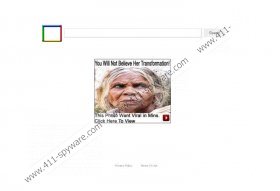Websearch.searchitup.info Removal Guide
Websearch.searchitup.info is another search engine from the Websearch family. It might replace your homepage and search provider without your permission one day, so this search engine is often classified as a browser hijacker. It is not worth keeping Websearch.searchitup.info because this search provider is untrustworthy. Some specialists also believe that it is closely associated with unreliable websites and even malware. It is necessary to remove Websearch.searchitup.info if you do not want to encounter unreliable. Unfortunately, it might be rather difficult to remove this search engine from your browsers because it cannot be deleted via Control Panel; however, we still know how to remove it. If you want to find out how to get rid of it as well, make sure that you read this article from beginning to end.
Websearch.searchitup.info is a search engine which you should remove it if happens that you notice its presence on your Internet Explorer, Google Chrome or Mozilla Firefox. In the opinion of the security experts working at 411-spyware.com, this search engine cannot be trusted because it provides users with ads. There is also a possibility that you will see sponsored links. It is not advisable to click on any of them, because you might end up on different websites. It has to be noted that there are many untrustworthy websites, which means that you might end up on a completely unreliable one very quickly. In most cases, malware is present on them. Therefore, you should remove Websearch.searchitup.info in order not to encounter malicious software. Continue reading if you want to find out how to remove this search engine.
In most cases, computer users notice that Websearch.searchitup.info has replaced their regular homepages and search providers when they have tried to download some kind of file from P2P websites. In fact, it is very possible that this is true because our security experts have found out that this browser hijacker might enter the system if a user clicks on the fake Download button. It is also known that Websearch.searchitup.info browser hijacker is distributed via InstallRex installers and tends to travel bundled with UniSales, EZDownloader, and Optimize Pro. All the aforementioned programs have to be removed from the system if they have managed to enter it. It is because all these programs are untrustworthy.
You cannot remove Websearch.searchitup.info from the system via Control Panel; however, you will be able to remove it of you follow our step by step instructions. Of course, there is another possibility - to scan the system with an automatic tool, such as SpyHunter. It will remove all the existing infections from your computer and you will not need to worry about your system’s safety in the future.
Remove Websearch.searchitup.info
Internet Explorer
- Open your browser.
- Tap Alt+T and select Internet Options.
- Click on the Advanced tab. Click Reset.
- Put a tick alongside Delete personal settings.
- Click the Reset button.
Mozilla Firefox
- Launch your browser and tap Alt+H.
- Select Troubleshooting Information from the menu.
- Click Reset Firefox (or Refresh Firefox).
- Repeat the same step when the dialog box appears.
Google Chrome
- Open your browser and tap Alt+F.
- Select Settings and click Show advanced settings.
- Click Reset browser settings.
- Click the Reset button.
Websearch.searchitup.info Screenshots: