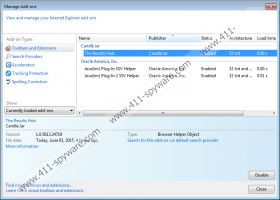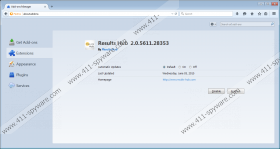Results Hub Removal Guide
Numerous third-party commercial ads and pop-ups within your web browser could be a direct consequence of Results Hub's running on your operating system. If this adware program is found active on your operating system, you should know that its removal is the only thing that should be done about it. You must know that even though Results Hub is mostly advertised as an excellent tool that should be used to improve your online searches, it actually does nothing like that. These statements made by the vendors of Results Hub are used as a trick to lure unsuspecting users into downloading and installing an utterly useless adware application. If you wish to restore the normal functionality of your browser, complete Results Hub removal is the only way to go. Read the rest of this article to find out how Results Hub works and why it is paramount to remove it.
It has been discovered that Results Hub is mostly spread via software bundles. This is a popular way used by malware distributors to spread their programs. In most cases, installers that are filled with numerous third-party programs are up for download on various third-party hosting websites. Such websites should not be trusted and should be avoided at all times. Your best bet to avoid software bundles is to download your software from official vendors’ sites only. In addition to avoiding dubious websites, you are advised to learn about your desired software before downloading and installing it, because other vendors of questionable programs could use hoax marketing strategies as well. Most importantly, all security users should have an active professional antimalware tool on their system because it is the only thing that can provide overall security of your PC at all times.
It has been discovered that the functionality of Results Hub is very similar to adware programs such as Sale Charger, Assist Point, Strong Signal, and many others. Just like its counterparts, which we have mentioned , Results Hub will almost instantly fill your web browser with numerous third-party commercial banner ads and annoying pop-ups. The ads and pop-ups will be presented to you in an utterly random way on virtually every website whether you like it or not. This, quite naturally, will make browsing the web a frustrating procedure since you will need to continually close all the presented ads every single time you decide to browse the web. The only way that you can stop this intrusive activity and regain the proper functionality of your web browser is by conducting a complete removal of Results Hub. Do not take any chances with Results Hub, as it is a worthless piece of software that holds no beneficial values whatsoever.
The removal of Results Hub should be executed as soon as possible since it has been noticed that other Internet-based infections could use this adware as a gateway into your PC. Thus, the removal is essential if you wish to have a clean and secure system. Use the removal guide provided below; then, once you are finished with it, you are advised to download a professional antimalware tool and to scan your PC with it to be sure that every single bit was removed completely.
How to remove Results Hub from your computer
Remove Results Hub from Windows Vista and Windows 7
- Tap the Windows key on your keyboard.
- Select Control Panel and click Uninstall a program.
- Select Results Hub and click Uninstall.
Remove Results Hub from Windows XP
- Click Start and go to Control Panel.
- Click Add or Remove Programs.
- Select Results Hub and then click Remove.
Remove Results Hub from Windows 8
- Move the mouse pointer to the lower-left corner of the screen.
- Right-click and select Control Panel.
- Click Uninstall a program.
- Right-click Results Hub and select the Uninstall option.
Results Hub Screenshots: