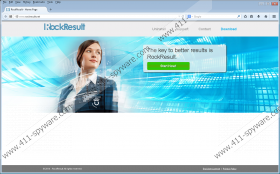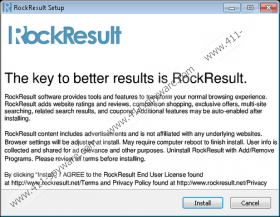RockResult Removal Guide
SuperWeb LLC is a publisher of a wide range of advertising-supported applications, including RockResult, Adanak, Gooternet, Albrechto, MossNet, and other similar applications. One of the newest and most prevalent applications nowadays is RockResult. This software might enter your computer despite of the version of your OS. Besides, it is compatible with all the most popular browsers, including Internet Explorer, Google Chrome, and Mozilla Firefox. Thus, it might be assumed that you will notice the presence of this undesirable software after this program gets onto your computer. Unfortunately, RockResult cannot be fully trusted because this application is classified as an advertising-supported application. As the specialists of 411-spyware.com have revealed, this software is going to provide you with a bunch of ads that might not only ruin your activities on the Internet, but also might expose you to threats. The removal of RockResult is the only reliable way to reduce the possibility to infect the system with malware.
RockResult Ads might appear in a form of search related, banner, video, in-text, transitional, interstitial, and full-page ads. All of them will be labeled as “Ads by RockResult” or “RockResult Ads”; thus, if you are seeing them on your screen, there are no doubts that RockResult is hiding on the system. It does not seem that these commercials might be harmful at first sight; however, you should know that it is better not to click on them because they might route you to the websites where malicious software is residing. In order to avoid such corrupted pages, we recommend that you ignore all the advertisements that will appear on your screen. Unfortunately, the possibility to click on them unintentionally is still there, which is why we advise that you delete RockResult entirely.
Advertising-supported applications tend to enter the system without user’s direct consent because they tend to travel bundled with different kinds of applications. Keep in mind that it is very important to install new programs attentively because careless installation might result in the presence of a bunch of undesirable applications. The specialists of 411-spyware.com advise that you select Custom/Advanced installation option every time you are about to install a new program because only these options will allow you to decline the installation of unfamiliar programs.
You can delete RockResult manually or automatically; thus, you have to decide how to do that first. For instance, if you have chosen a manual removal, you just have to scroll down and follow the instructions provided below the article. However, if you have chosen to delete this adware automatically, you will have to acquire an antimalware tool first and then scan your system. We recommend using SpyHunter because it will not only erase infections from your computer, but also protect your system from other threats.
The removal of RockResult
Windows 8
- Access the Metro UI menu and then right-click on the background.
- Select All apps.
- Find Control Panel on the list of applications.
- Select it.
- Click Uninstall a program.
- Right-click on RockResult.
- Select Uninstall.
Windows 7 and Vista
- Click the Start button to open the menu.
- Select Control Panel.
- Click Uninstall a program.
- Locate the application that you wish to remove.
- Select it and then click the Uninstall button.
Windows XP
- Open the Start menu.
- Select Control Panel.
- Click Add or Remove Programs.
- Find the undesirable program.
- Click on it and then select Remove to delete it.
RockResult Screenshots: