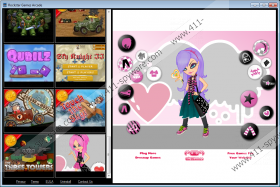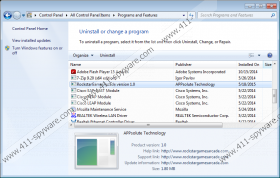Rockstar Games Arcade Removal Guide
The suspicious Rockstar Games Arcade is identified as a PUP, or potentially unwanted program, because it works in a very disturbing manner. If you take your time to analyze this program before installing it, we are sure that you will decide to use a more reliable program offering better services. Have you already installed this program on your PC? If you have, you need to delete Rockstar Games Arcade as soon as you possibly can. If this program has been active on your operating system for a while now, it is likely that you will find other threats that require immediate removal as well. Even though every user might encounter different infections and unreliable programs, most of them are likely to require removal.
Have you downloaded Rockstar Games Arcade from rockstargamesarcade.com without other threats attached to it? Even if so, it might be a matter of time before other infections are installed onto your operating system without your knowledge. As our researchers have learned after researching the EULA, Rockstar Games Arcade reserves the right to help third-parties install software “without user intervention.” This document reveals a lot of information about this PUP, which is why it is a MUST to analyze it. If you do not, you will not know that this program might remove entries in your operating system, change network settings, record personal information, and display advertisements. Do you think this kind of activity is completely harmless? If it were, we would not urge you to remove Rockstar Games Arcade from your PC.
As mentioned previously, the program created by APPsolute Technology could be installed by third parties. If you trust unreliable installers, you could install Rockstar Games Arcade packaged with Super Optimizer, NavRight, PathMaxx, and similar unreliable programs. These programs – together with the ones that might be installed with the help of Rockstar Games Arcade – usually require immediate removal. Of course, some users might have no clue that these programs exist or that they should be deleted. If you have questions regarding this as well, make sure you inspect your operating system with a malware scanner. It will help you figure out if you need to delete any unfamiliar programs. Make sure you remove Rockstar Games Arcade and all other threats detected by a reliable scanner.
There is no doubt that the removal of Rockstar Games Arcade and the associated infections can be quite complicated. Of course, you cannot equate the issues associated with the removal of this PUP with the issues related to existing computer infections. If you do not delete Rockstar Games Arcade and the associated threats quickly, there is a great chance that you will encounter serious virtual security problems. If you do not want to waste time removing Rockstar Games Arcade and all other infections manually, we suggest employing automatic malware detection and removal software. Make sure you leave a comment below if you have any questions regarding the installation of this software or the removal of malware. We will try to help you as soon as we can.
How to delete Rockstar Games Arcade
Delete from Windows 8 or Windows 8.1:
- Simultaneously tap Win+R (RUN) and enter Control Panel.
- Select Uninstall a program (under Programs).
- Right-click the program you wish to remove and choose Uninstall.
Delete from Windows Vista or Windows 7:
- Click the Windows icon on the left of the Taskbar and open Control Panel.
- Go to Uninstall a program and right-click Rockstar Games Arcade.
- Select Uninstall to delete this undesirable program from your PC.
Delete from Windows XP:
- Navigate to the Taskbar at the bottom of the screen and click Start.
- Open Control Panel and double-click Add or Remove Programs.
- Click the undesirable program and select Remove.
Rockstar Games Arcade Screenshots: