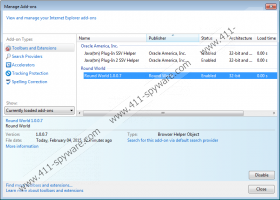Round World Removal Guide
Round World is a program that promises to improve your browsing experience and provide the best tools for surfing the Internet. The application is published by SuperWeb LLC, which is known to be an unreliable company. Round World is not trustworthy as well. The specialists at 411-spyware.com claim that this program can be classified as an advertising-supported application because it provides users with commercial advertisements. It is better not to keep adware programs on the system because they cannot be trusted and even might cause harm to your computer’s security. It is not difficult to remove adware programs; however, you should still read through this article if you feel that you need more information about the removal of Round World.
It might seem that Round World is a very useful application; however, it will not do anything beneficial. Of course, it will flood your Internet Explorer, Google Chrome, and Mozilla Firefox with annoying commercial advertisements and might even collect information about your online activities. We do not think that it is worth keeping the program which performs such unwanted activities, so we have prepared the manual removal instructions in order to help you remove it. The instructions can be found below the article.
The specialists at 411-spyware.com have found out that Round World might travel bundled with other untrustworthy programs, so you should not forget to delete them from the system as well. You might detect adware and other potentially unwanted applications. Of course, it might not be very easy to do that, so we recommend scanning the system with a trustworthy malware remover in order to detect infections. We do not think that you want to encounter adware similar to Round World in the future, so we recommend installing an antimalware tool and keeping it enabled all the time. It is also very important that you download software from trustworthy websites ONLY and always install applications very carefully.
You can easily remove Round World from the system. Just follow our manual removal instructions step by step. Of course, it would be smart to scan the system with a trustworthy malware remover because other infections might haves slithered onto your PC without your permission as well. You will not have to worry about threats if you have removed Round World automatically because a trustworthy malware remover, such as SpyHunter, has definitely erased all the infections at once. Do not forget to keep your antimalware tool enabled all the time if you want to prevent malware from entering.
How to get rid of Round World
Windows XP
- Click the Start button and select Control Panel.
- Click Add or Remove Programs.
- Select the application and click Remove.
Windows 7 and Vista
- Open the Start menu and select Control Panel.
- Click Uninstall a program.
- Right-click on Round World.
- Click the Uninstall button.
Windows 8
- Start typing Control Panel. Open it.
- Click Uninstall a program.
- Select the suspicious program and then Uninstall it.
Round World Screenshots: