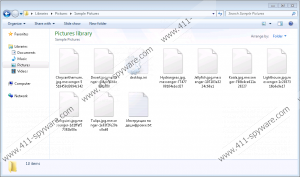Russenger Ransomware Removal Guide
Russenger Ransomware is an infection that was designed to target Windows users who speak Russian. It is most likely that this threat is spread in regions where Russian is spoken; however, our researchers are yet to confirm this. We are also still gathering information on how this malicious threat is dispersed. Most likely, it is concealed as a file that is sent randomly to users using a misleading spam email attachment. Do you remember opening a random or strange file – or maybe a link or an online pop-up – right before your personal files were corrupted? If you do, hopefully, you can find and remove the malicious file. While your files cannot be saved if they were encrypted already, you want to delete Russenger Ransomware from your operating system right away. In this report, we discuss your options when it comes to the elimination process, but we also touch on the activity of this threat, as well as ways to protect yourself against malware like this in the future.
Have you found your personal files with a strange “.messenger-[random characters]” extension attached to their original names? If you have, there is almost no doubt that Russenger Ransomware has slithered in. Our researchers found that the random characters at the end of the added extension are always different, and not just from one system to the next, but the files themselves too. Besides modifying the names of your personal files – and the data of the files during the encryption, of course – the infection creates only one additional file, and that is “Инструкция по дешифровке.txt.” This file should be created in all folders that carry encrypted files. When it comes to encryption, it is not exactly clear what kind of algorithm is used to corrupt files, but, at the moment, manual decryption does not appear to be possible. That means that if Russenger Ransomware slithers in and encrypts files, restoring them might be impossible. That is what the creator of this malware wants because that could be used to trick you into emailing messenger@riseup.net, and, eventually, paying the ransom. That is what the creators of Thanatos Ransomware, Bananacrypt Ransomware, Saturn Ransomware, and all other file encryptors – that, of course, require removal – bank on as well.
We need to talk about two very important things before we show you how to remove Russenger Ransomware. First of all, we need to discuss the action of backing up files. If your files are backed up, you must not be too worried about the ransomware because, essentially, your files are not lost. While the originals might be gone, you still have access to copies. Needless to say, backing up personal and sensitive data is extremely important, and we suggest using external drives or online storage. In many cases, ransomware is coded to destroy system backups (for example, by deleting shadow volume copies), and while that is not the case with the malicious Russenger Ransomware, you want to be prepared for other threats that you could face in the future. Can you prevent malware from entering your operating system? You definitely can minimize the chances of that happening by employing up-to-date security software and installing security updates as soon as they come out. You also need to be careful about spam email attachments, random offers and links, unreliable software installers, and so on. If you are cautious, hopefully, you will not need to worry about removing malware again.
You want to remove Russenger Ransomware, and you want to recover your files. Also, you want to make sure that an attack like this never happens again. While you can take care of the removal of malware and the protection of the operating system yourself, we cannot make any promises about your personal files. Most likely, recovering them is impossible, and you certainly should not pay any ransom that cyber criminals might push on you. When it comes to the things you can handle, we suggest installing an anti-malware program. It will automatically delete Russenger Ransomware – and other threats if they exist – as well as keep your system protected against virtual dangers in the future. If you do not invest in virtual security, you need to erase existing malware manually, and, hopefully, you can erase the launcher because it is the core of the infection.
How to delete Russenger Ransomware
- Identify the {unknown name}.exe file that is the launcher of the ransomware.
- Right-click the malicious file and select Delete.
- Delete the ransom note file, Инструкция по дешифровке.txt (note that it should have multiple copies).
- Empty Recycle Bin.
- Immediately install a legitimate malware scanner.
- Run a full system scan to examine whether or not the system is clean.
Russenger Ransomware Screenshots: