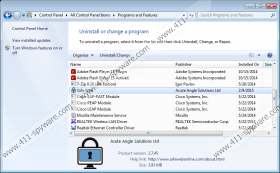Safe Web Removal Guide
Who wouldn’t want to protect her web browser from potential infections? Applications like Safe Web seem to be the answer if you look for a tool that would help you with that, but, unfortunately, that is not the case. In fact, if you happen to have this program on your computer, you are strongly recommended to remove Safe Web immediately. This application is nothing but an adware program that will expose you to potentially unreliable content rather than protecting you from various online threats. Therefore, you need to do everything in your power to ensure your system’s security.
Luckily, Safe Web is not something extremely dangerous. This adware application comes from the same group of shady programs as Web Guard, Meteoroids, Blasteroids, Zombie Alert, and Zombie Invasion. It might look as though Safe Web can provide you with some useful service. For example, if we take a look at the application’s homepage via safewebonline.com, we would see that Safe Web is promoted as the “Best Free Web Monitoring App.” It says that you with the app installe; you can view “who’s tracking you,” making sure that you outsmart online marketing techniques before they managed to make use of you.
However, the problem is that Safe Web is part of yet another online marketing scheme itself. This application is developed by Acute Angle Solutions, and it is based on the Injekt engine. Although it promises that it will help you avoid web tracking, Safe Web actually employs tracking cookies to monitor your web browsing history ITSELF. It says that since the application is free of charge, it may periodically display commercial advertisements. After all, freeware apps need to survive someone, and they cover their production costs by displaying third-party ads. However, these ads are something you should be worried about the most.
It is clear that Safe Web and other adware applications do not screen the content that gets embedded in their ads. As a result, some of the Safe Web ads might contain outgoing links to unreliable websites that could be part of malware distribution networks. That is something you definitely need to avoid, so the best way to prevent malicious programs from entering your system is removing Safe Web at once.
Open Control Panel and delete Safe Web manually. If you didn’t download the app from safewebonline.com, it must have come bundled with freeware, so in this case you should remove other unwanted programs from the system as well. To determine which programs must be eliminated, scan your computer with a licensed antispyware tool and do not hesitate to invest in one if necessary.
How to uninstall Safe Web
Windows 8 & Windows 8.1
- Slide the mouse cursor to the bottom right of your screen.
- When the Charm bar appears click Settings and go to Control Panel.
- Open Uninstall a program and remove Safe Web.
Windows Vista & Windows 7
- Click the Start menu and go to Control Panel.
- Select Uninstall a program and remove Safe Web.
Windows XP
- Click the Start button and navigate to Control Panel.
- Open Add or remove programs and uninstall Safe Web.
Safe Web Screenshots: