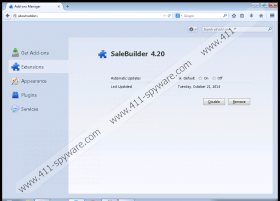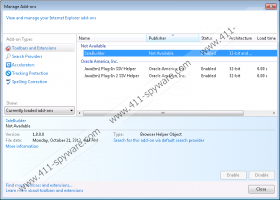SaleBuilder Removal Guide
SaleBuilder is an adware application that may cause specific computer security issues. It is important to note that adware programs are not computer viruses and they cannot infect you with malware directly. However, depending on user’s actions eventually SaleBuilder might expose you to dangerous third-party content. To put it simply, if you care about your system safety and security, you have to remove SaleBuilder from the PC at once. While you are at it, please scan the system with SpyHunter free scanner in search of other unwanted applications because adware programs often travel in packs.
As far as the technical side of SaleBuilder is concerned, there is nothing new about this program. It is based on JustPlugIt engine, and it comes from a big family of adware applications that includes such notorious programs as RightCoupon, SaveNShop, FloorPrice, LionShopper, CutThePrice, and many others. In fact, SaleBuilder is practically identical to its predecessors, so we know exactly what to expect of this application.
First and foremost, we have to establish that SaleBuilder does not live up to its promises. The program might have an official website at salebuider.info, but there is nothing reliable there. It only says that since people enjoy shopping every single day, SaleBuilder is there to help users save money on their shopping online. According to the concise information on the main website, SaleBuilder is there to provide you with coupons and discount offers whenever you access popular online shopping malls.
The problem, however, is that there is no direct download link for this application. As a result, SaleBuilder gets distributed bundled with freeware programs. According to our research, all programs from the same group travel around via InstallRex installers. Sometimes they might also get distributed via Amonetize and Vittalia installers, but that depends on your location and what websites you visit. Most of the time, users initiate a bundled software installer download when they click fake download buttons on torrent or other file sharing websites.
Another specific feature of SaleBuilder is that it belongs to the semi-random adware family. It means that this application can generate its name at random from computer to computer. Thus, the entry on the list of installed programs might be saalebuuiilders, SaAleBauieledere, and so on. Nevertheless, it is still the same application, and you need to uninstall it immediately.
When you remove SaleBuilder from your computer, you will have to delete SaleBuilder extensions from Mozilla Firefox and Google Chrome browsers manually. Afterwards, do not forget to scan your computer with a licensed antispyware tool. You definitely have more than just this one adware application on board. Take all the measures to ensure your system’s safety, and do not hesitate to leave us a comment in the box below this description.
How to remove SaleBuilder
Windows 8
- Slide mouse cursor to the bottom right of the screen.
- Click Settings on Charm bar and go to Control panel.
- Open Uninstall a program and remove SaleBuilder.
Windows Vista & Windows 7
- Open Start menu and click Control Panel.
- Go to Uninstall a program and remove SaleBuilder.
Windows XP
- Click Start menu button and open Control Panel.
- Select Add or remove programs and uninstall SaleBuilder.
SaleBuilder Screenshots: