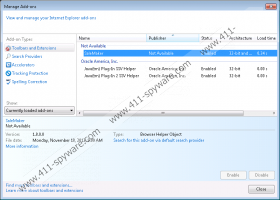SaleMaker Removal Guide
SaleMaker is another program based on the JustPlugIt engine. It does not really differ from such applications as RightCoupon, TicTacCoupon, SaveNShop, SaveON, and SharkManCoupon; thus, there is no doubt that it will flood your screen with advertisements as well. It is basically impossible not to notice them, because SaleMaker is compatible with Internet Explorer, Google Chrome, and Mozilla Firefox browsers. These advertisements will not disappear unless you delete SaleMaker from the system. Thus, you should eliminate it as soon as possible. As SaleMaker is nothing more than just a typical advertising-supported application, you will definitely not regret erasing it.
It is not worth trusting programs that slither onto your computer without your permission. Thus, you should not let SaleMaker stay on your system as well. We know that the program might seem extremely beneficial, because one of its aims is to convince computer users that it can help them save money while shopping online. In addition, it promises to make online shopping easier and better. Thus, it is not surprising that many computer users want to keep it. Actually, you should know that SaleMaker is responsible for advertisements on your screen. If you want to browse the web without any interruptions again, you should delete adware from your system. Continue reading this article in order to find out how to do that.
There is a whole group of applications that might enter your system without your direct consent. Thus, you should be very cautious all the time. The security experts of 411-spyware.com have revealed that there are many other JustPlugIt-based programs on the web; thus, you should make sure that your computer is protected 24/7. It seems that unreliable applications might enter the system if you click on various fake ads and Download buttons that tend to be placed on torrent, file-sharing, and similar websites. You should especially ignore ads that offer you software installation.
If you decide to get rid of SaleMaker manually, you should know that this program can randomize its name; thus, it might be difficult to detect it. As the researchers of 411-spyware.com have found out, SaleMaker can appear on your system as saalesmakerrs or SaAleMsakeer; however, it can use another similar name as well. If you feel that you cannot delete it alone, you should use our manual removal instructions. It is possible to eliminate infections automatically as well. The latter method will help you to save time and you will not need to worry about future threats anymore.
How to get rid of SaleMaker
Windows 8
- Tap the Windows key + R simultaneously.
- Type in control panel in the field and then click OK.
- Select Uninstall a program.
- Locate the suspicious application on the list.
- Select it and then remove it.
Windows 7 and Vista
- Open the Start menu.
- Select Control Panel.
- Click Uninstall a program.
- Select the undesirable program. Uninstall it.
Windows XP
- Click the Start button to open the menu.
- Select Control Panel.
- Click Add or Remove Programs.
- Select SaleMaker.
- Click the Remove button to delete it.
SaleMaker Screenshots: