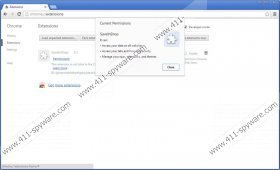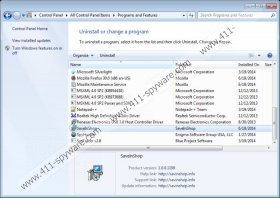SaveInShop Ads Removal Guide
SaveInShop Ads is classified as adware. SaveInShop Ads is marketed as a program that can improve online shopping. Although it sounds appealing, virtually applications like the marketed slogans propose do not exist. Most of these programs do exactly the opposite. SaveInShop Ads, like many other applications of its kind, is intrusive, annoying and invasive. Your online shopping experience does not improve; on the contrary, it gets disrupted as well as your web browsing in general. You should delete SaveInShop Ads as it is not beneficial and might even expose you to other infections.
It is more than probable that SaveInShop Ads is a variation of Savinshop adware. Most likely the name was changed in order to prolong the initial lifetime of the malicious application. Both applications work in the same manner: both create new folders at %ALLUSERSPROFILE%, both insert registry keys and values into almost identical place within the Windows Registry system. Furthermore, randomized names allow adware to delay its removal.
Just like any other adware application SaveInShop Ads presents users with adverts and annoying pop-ups whether they like it or not. What you have to realize is that the disruption of your web browsing is not the biggest problem. What is worse is that most those annoying adverts might belong to third-party associates of the SaveInShop Ads publishers. Of course, not all third-party advertisements are malicious and malignant. But keep in mind that an infection might be just a click away. That is because the publishers of dubious applications like SaveInShop Ads do not review their third-party affiliate’s activities or websites (they state that clearly in the Privacy Policy document that you should read on their website savinshop.info/privacy.html).
The truth is that they probably do not care as long as they get paid. Thus, malware distributors could have paid so their adverts would be displayed on all the systems that run SaveInShop Ads. Until you remove SaveInShop Ads, you risk getting your operating system infected by other infections. It is not always possible to determine, but infections could include Trojans, Rootkits, Keyloggers, etc.
Although adware applications are not malicious by themselves, it is still crucial that you remove them from your operating system because of the obvious reasons listed above. We strongly recommend automatic removal by a trustworthy antimalware tool due to few reasons. The first reason is that manual removal often requires advanced knowledge. The second reason is that even if you have the required knowledge there is always a human element, and you might miss something, thus leaving your system unclean. A professional antimalware tool handles virtual security threats in a timely and efficient manner thus ensuring a clean and secure system.
How to remove SaveInShop Ads from your PC
Remove from Windows XP
- Click the Start button.
- Now select Control Panel.
- Click Add or Remove Programs.
- Locate SaveInShop and remove it from the system.
Remove from Windows 7 and Windows Vista
- Tap the Windows key and select Control Panel.
- Now click Uninstall a program.
- Locate SaveInShop right-click it and select uninstall.
Remove from Windows 8
- Move the mouse cursor to the bottom right corner of the desktop.
- Select Settings in the Charm bar.
- Click Control Panel.
- Now select Uninstall a program.
- Locate SaveInShop and uninstall it.
Delete SaveInShop Ads extensions from your browsers
Delete the SaveInShop Ads extension from Google Chrome.
- Tap Alt+F on your keyboard and from the menu list select Tools.
- Select Extensions.
- Remove SaveInShop extensions by clicking on a trash can icon.
Delete the SaveInShop Ads extension from Mozilla Firefox
- Tap Alt+T and select Add-ons.
- Remove SaveInShop extension from the list.
Delete SaveInShop Ads extension from Internet Explorer
- Tap Alt+T and select Manage Add-ons.
- Remove SaveInShop Ads extension from the Toolbars and Extensions list.
SaveInShop Ads Screenshots: