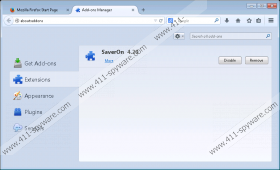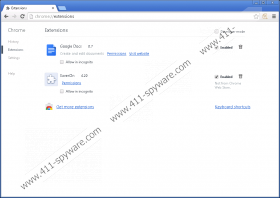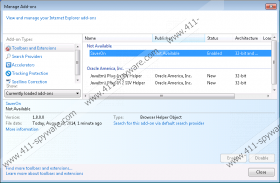SaverON Removal Guide
SaverON is an advertising-supported browser add-on which you should remove from the computer if want to minimize the risk of getting the computer affected by various malicious programs. SaverON is aimed at providing you with coupons, special offers, web banners, and other advertisements. However, some of the advertisements displayed by SaverON may be insecure because the developers of the program do not monitor and approve the sponsors of the program.
SaverON is based on the JustPlugIt search engine, and, as a typical JustPlugIt browser add-on, this program is capable of altering its name. The program adds new letters to the name, so do not get surprise when you find that your browsers contain some strange browser add-on.
By installing SaverON, you accept responsibility for interacting with the different advertisements provided to you. SaverON is not liable for the actions of those third parties and has no control over their privacy policies. Before filling out purchase forms on unknown websites, you should review the privacy policies of those websites and do some research on their reputation so that you can be sure that your personal information will not be shared with third parties. The fact that SaverON accepts no responsibility for third parties means that you could receive pop-up advertisements promoting insecure websites, and, most of the time, you cannot tell to what website you will be directed.
If you have ever dealt with adware programs, you must know that they records certain information, including search terms, clicks, impressions, browser settings, browsing history, and some other details. SaverON records this information for the purpose of providing you with targeted advertisements and improving the quality of the program. Moreover, the data could be shared with third parties. You may not feel any impact if the program records only non-personally identifiable information, but, if the program manages to obtain your email or some other personal details, you may not like the consequences, which is why we recommend that you remove SaverON from the computer as soon as you can.
We suggest using a powerful security program because it is not enough to remove SaverON. The computer has to be protected against malware and spyware programs, and our recommended security tool SpyHunter can easily remove SaverON and other adware programs, Trojan horses, ransomware infections, browser hijackers, rootkits, fake security programs, and many other threats. If you want to protect your data and be secure on the Internet, you should implement the removal program as soon as you can.
How to remove SaverON
Windows Vista and Windows 7
- Click Start.
- Select Control Panel.
- Click Uninstall a program.
- Remove SaverON.
Windows XP
- Click Start.
- Click the Control Panel.
- Select the Add or Remove programs option.
- Uninstall the adware program.
Windows 8
- Move the mouse pointer to the bottom-left corner of the desktop.
- Right-click and select Control Panel from the menu.
- Select Uninstall a program and remove SaverON.
SaverON Screenshots: